User's Manual
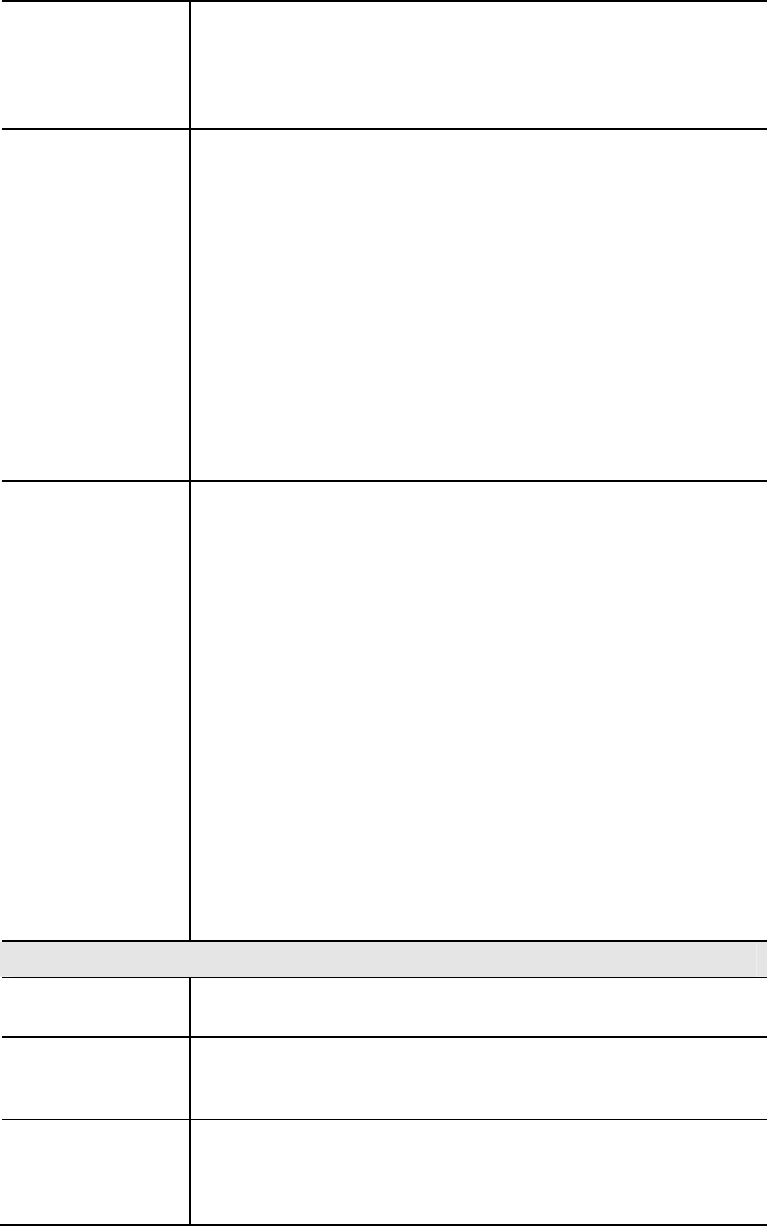
66
Schedule
Choose the desired option for the period.
Always
Schedule
Never (Disabled)
Trigger by
Motion Detection - Movement in a motion detection window
can be used to trigger events.
PIR - If the PIR sensor detects a human body, it will be used to
trigger events.
Input - This describes the states that the input must be in for an
event to be triggered. Only one input can be used, also note that
the states for the input used must first be reached before the
event will be triggered.
Audio Detection - The sound detection can be used to trigger
events.
HTTP CGI - The CGI commands can be used to trigger events.
Periodically
Continuously
Actions
Output Port - If checked, the output port state will be activated
as configured. (Output port must first be configured on the I/O
Port page.)
White Light LED - If checked, the White Light LEDs will only
be turned on for certain period of time when the surrounding
light is under 20 lux. You can configure the time in the White
LED Delay Time field below.
HTTP - If checked, an Instant Messaging (IM) will be delivered
to the Jabber server. (Jabber server must be configured on the
HTTP page.)
E-Mail - If checked, an E-Mail (with "Attachment") will be
delivered to the SMTP server. (SMTP Server must be
configured on the E-Mail page.)
FTP - If checked, an FTP upload will be activated to the FTP
server. (FTP servers must be configured on the FTP page.)
SMB/CIFS - If checked, JPEG image(s) or video files will be
uploaded to the SMB server. (SMB must first be enabled and
configured on the SMB Client page.)
Motion Position
Enable Motion
Detection..
If enabled, movement in a motion detection window can be used to
trigger events.
Disable Pan/Tilt..
This option is only available if your camera is fitted with a Pan/Tilt
control. If available, select the desired option to resolve conflict
between the Pan/Tilt and Motion Detection features.
Disable Motion
Detection while..
If the checkbox is enabled, wrong movement in a motion detection
window can not be used to trigger events.
But if you enable the checkbox of Go to Motion Detection position if
idle and select the idle time, it will be used to trigger events.










