User's Guide
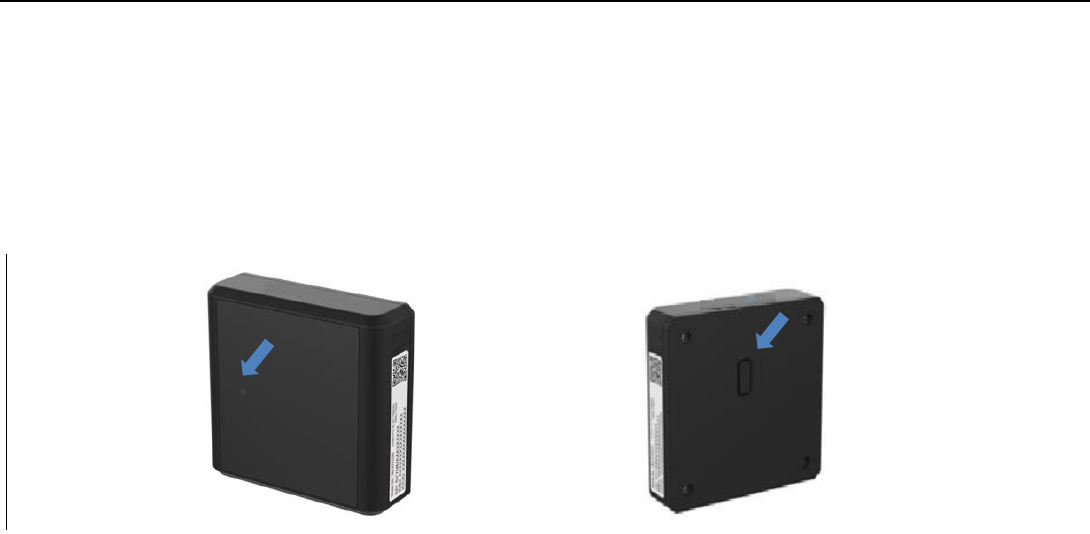
SM-ATK02N Asset Tracker
Powering on the device and installation
The device has the power button located on the back side of the device and
a LED light indication located on the front of the device.
Please note the location of the Power Button and LED Lights
To power on the device, press and hold the power button for 3 seconds.
The LED light will blink white 3 times during this power on cycle.
The device notification cycles will start upon device power on.
After the power on cycle, the LED will blink blue slowly while it
checks for LTE-M network coverage.
o Upon successful network connection the blue LED light will
turn solid blue for 2 seconds
o If network coverage is not available, the blue LED light will
fast blink for 2 seconds.
To power cycle the device, press and hold the power button for 10 seconds.
The LED light will show solid red, then restart the power on cycle.









