User Manual
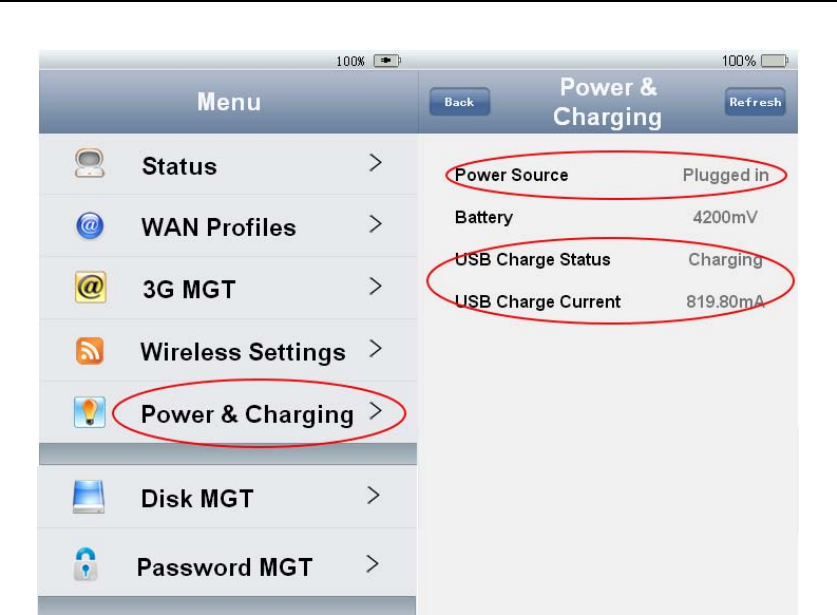
IWI666‐B 802.11n 300M+USB Charge+ Internal Battery+ Internal 16G SSD Wireless Router
Shanghai DareGlobal Technologies Co., Ltd TEL:800‐820‐8756
2.4 Wireless Hard Disk
IWI666-B supports external U disk or mobile hard disk via the USB port. Wireless clients
like cellphone/Pad/computer can access external USB storage of IWI666-B;
Notes:
Currently, it just supports USB storage with the format of NTFS and FAT32, and only
supports first partition of hard disk
2.4.1 Access IWI666-B wireless hard disk through device managing
page
Login iwi.is the managing page, click “File Browser”, input username and password (both default
as admin) to enter. usb indicates external storage device.(U disk or mobile hard disk).
Notes: If users have already modified IWI666-B login password, input the modified password
is the way to login successfully;










