Operation Manual, User's Manual
Table Of Contents
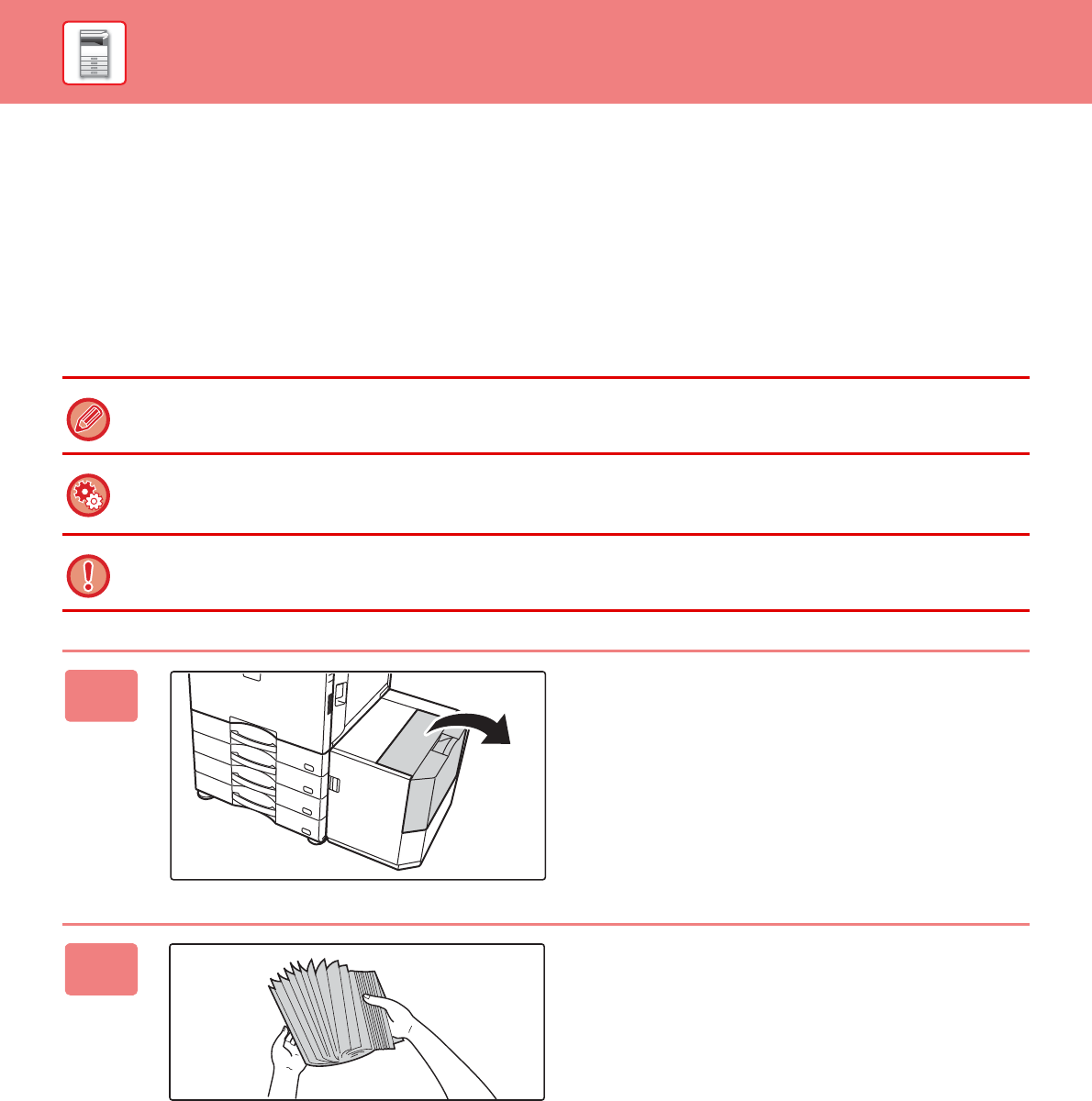
1-103
BEFORE USING THE MACHINE►LOADING PAPER
LOADING PAPER IN THE LARGE-CAPACITY
TRAY (when a large capacity tray is
installed)
The large capacity tray is used for very large print jobs that cannot be handled with a regular tray. Up to 3000 sheets of
A4 or B5 paper (80g/m
2
) can be loaded in the tray.
If you find it necessary to change the paper size, consult the dealer or nearest authorised service representative.
If you loaded paper of a different type from the paper previously loaded, be sure to check the settings in "Settings".
To check the paper type loaded in the tray
[Tray Settings] in the home screen or in "Settings", select [Status] → [Machine Identification] → [Paper Input Tray Status] →
[Paper Tray Settings].
When the tray is open, do not place heavy objects on the tray or press down on the tray.
1
Open the top cover.
2
Fan the paper.
Fan the paper well before loading it. If the paper is not
fanned, multiple sheets may feed at once and cause a
misfeed.










