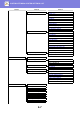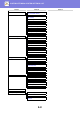Operation Manual, User's Manual
Table Of Contents
6-6
SYSTEM SETTINGS►SYSTEM SETTINGS LIST
Administrator settings menu
The system settings are accessed via the following menu structure.
Refer to this menu when enabling or disabling the settings that are explained beginning on SYSTEM SETTINGS
(page
6-10). Some settings contain an additional level of settings (a settings screen).
Level 1 Level 2 Level 3
Administrator PIN code
Change Admin PIN
Initial Setting Date & Time Set
Daylight Saving Time
Copier ID Card Setting
Card Shot Default
Orig. Size Enter
Default Tray Set
AutoSelect Tray Paper Supplied
Auto PaperSelect
Paper Type of Auto PaperSelect
Default Exposure
RotationCopy Set
Sort Auto Select
Auto Image
Limit Of Copies
Printer Notice Page
Delete All Print Hold Data
Scanner Disable USB Scan
New Default Orig. Size Enter
Resolution
Format
Mono2/Greyscale
Fax List Setting Print Selection
Auto Listing
Initial Setting Dial Mode
Pause Time
Own Passcode Set
Set Volume
TX/RX End Sound
TX/RX End Sound Length
Distinctive Ring
Remote Reception
PBX Setting Mode
Disable Fax Print Hold