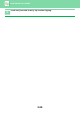Operation Manual, User's Manual
Table Of Contents
2-20
COPIER►CONVENIENT COPY FUNCTIONS
RESOLUTION SETTINGS
You can adjust the resolution for scanning an original on the document glass or in the auto document feeder, and select
high image quality or high speed as appropriate for your needs.
1
Press the [SPECIAL FUNCTION] key ( ), select "Resolution" with the [ ][ ]
keys, and press the [OK] key.
2
Select "Document Glass" or "Document Feeder" with
the [ ] [ ] keys and press the [OK] key.
3
Select "B/W" or "Colour" with the [ ] [ ] keys.
4
Select "600×400dpi" or "600×600dpi" with the [ ] [ ]
keys and press the [OK] key.
Document Glass
Document Feeder
Document Feeder
B/W
600×600 dpi
600×400 dpi
Document Feeder
Colour
B6R
600x400dpi
600x600dpi