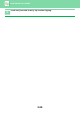Operation Manual, User's Manual
Table Of Contents
2-29
COPIER►PROGRAMS
FREQUENTLY USED SETTINGS
(PROGRAMS)
A group of copy settings can be stored together as a program. A stored program can be easily invoked.
STORING A PROGRAM
The following copy settings can be stored:
Duplex, Zoom, Exposure, Resolution, Orig. Size Enter, Paper Select, Sort, 2-Up/4-Up, Slow Scan Mode, Card Shot,
RGB Adjust, Sharpness, Background Adjustment
PROGRAMS
1
Press the [SPECIAL FUNCTION] key ( ), select "Register Program" with the
[ ][ ] keys, and press the [OK] key.
2
Select "Enter" with the [ ] [ ] keys and press the [OK]
key.
3
Select the number of the program you want to store with
the [ ][ ] keys and press the [OK] key.
"No Store" appears in locations where a program has not been stored. "Program 1 - 3"
appears in locations where a program is already stored.
4
Refer to the copy setting procedures to configure
settings for the selected items.
A checkmark appears in front of each setting that you have selected. When you have
finished selecting settings, press the [COLOUR START] or [B/W START] key.
If you want to remove an item that has been set (item with a checkmark) from the program, press the [LOGOUT] key
().