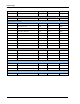User`s guide
Table Of Contents
- Chapter 1: Introduction
- Chapter 2: Getting to Know Your Printer
- Chapter 3: Operator Panel
- Chapter 4: Windows Operations
- Chapter 5: Macintosh Operations
- Chapter 6: Embedded Web Server
- Chapter 7: Networking
- Chapter 8: Accessories
- Chapter 9: Troubleshooting
- Chapter 10: Clearing Paper Jams
- Chapter 11: Windows Utilities
User’s Guide 2-3
Components
Getting to Know Your Printer
Internal Components
1
2
35
4
45123
No. Name Description
1 Paper Stop Raise this when printing on paper larger than A4/Letter size.
2 Toner Cartridge Contains the toner and the photosensitive drum.
3 Top Cover Open this when replacing the Toner Cartridge and removing jammed paper.
4 Fuser Unit Fixes the toner on the paper. Do not touch this when using the printer as it is hot.
5 Transfer Roll Cartridge Transfers the toner image on the surface of the photosensitive drum to the paper.