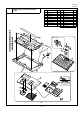Service manual
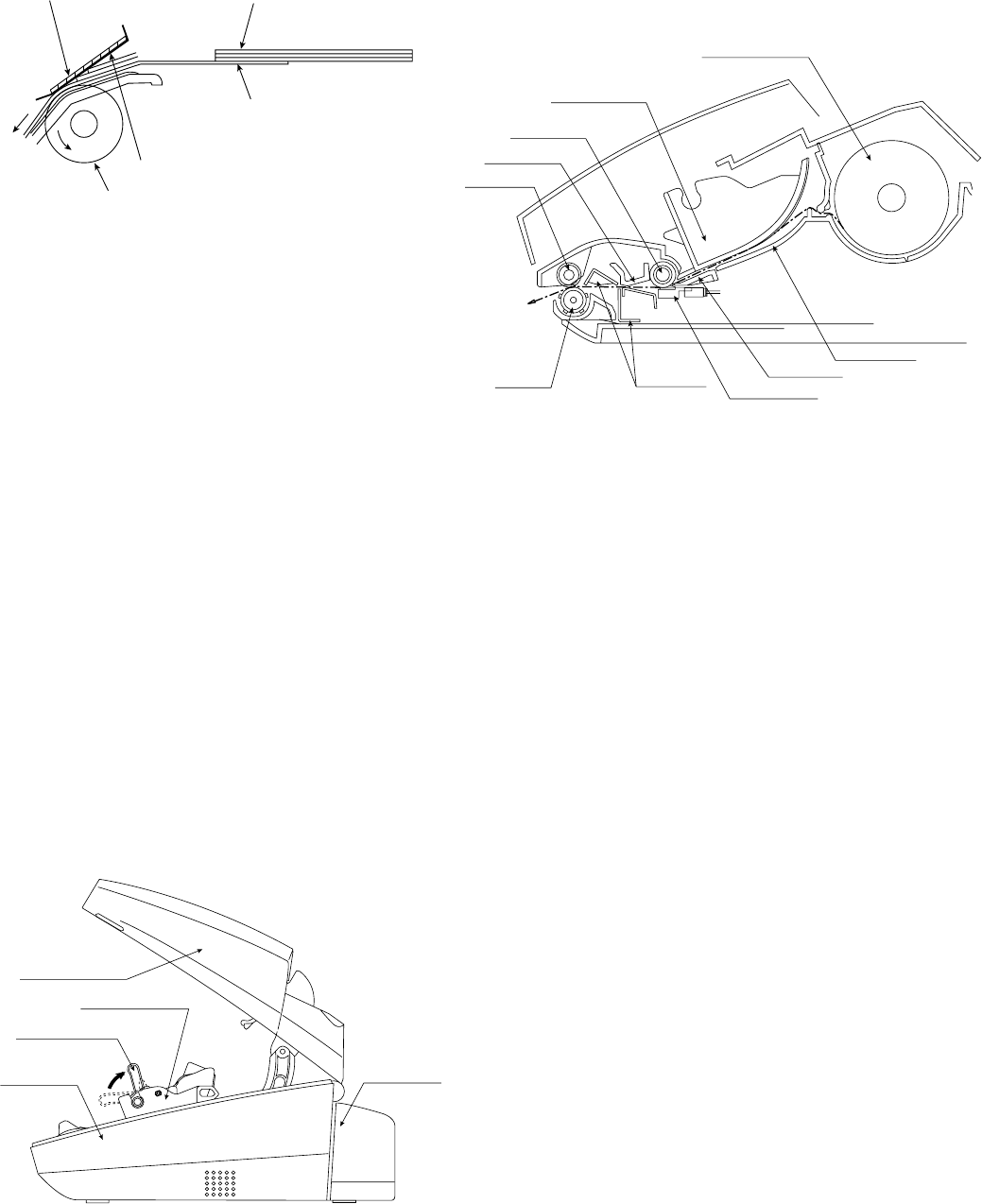
FO-77U
UX-66U
Fig. 4
3-5. Documents requiring use of document carrier
1) Documents smaller than 148mm x 140mm.
2) Documents thinner than the thickness of 0.06mm.
3) Documents containing creases, folds, or curls, especially those whose
surface is curled (maximum allowable curl is 5mm).
4) Documents containing tears.
5) Carbon-backed documents. (Insert a white sheet of paper between
the carbon back and the document carrier to avoid transfer of carbon
to the carrier.)
6) Documents containing an easily separable writing material (e.g., those
written with a lead pencil).
7) Transparent documents.
8) Folded or glued documents.
Document in document carrier should be inserted manually into the
feeder.
4. Document release
4-1. General
To correct a jammed document or to clean the document running sur-
face, pull the insertion side of document center of the operation panel.
To open the upper document guide, the operation panel must be opened
first.
4-2. Cross section view
5. Recording block
5-1. General view
3 – 2
Separation rubber
Paper feed roller
First page of document
Feed plate
Back of document
Last page of document
Fig. 5
Fig. 6
5-2. Driving
Via the pulse motor gear shaft, the reduction gear, and the recording
paper feed gear, rotation of the pulse motor is conveyed to the recording
paper feed roller to feed the recording paper.
5-3. Recording
Use of a thermal head permits easier maintenance and low operating
costs.
1) Thermal head
The thermal head consists of 1728-dot heat elements arranged in a sin-
gle row and has the resolution of 8 dots/mm. The maximum recording
speed is 10ms/line. The thermal head also incorporates a 1728-dot shift
register latch and output control driver circuit. Low power consumption is
achieved by dividing the head into nine segments.
2) Structure of the recording mechanism
Recording is accomplished by pressing the thermal head on the record-
ing paper against the platen roller.
The main scan (horizontal) is electronically achieved, while the subscan
(vertical) is achieved by moving the recording paper by the recording
platen roller.
Usually, the cause for uneven print tone is caused by misalignment of
the thermal head or uneven contact with the roller.
It can by checked in the following manner.
1) Check if the thermal head power and signal cables are properly routed.
2) Check that the thermal head pivot moves smoothly up and down.
3) Check that the thermal head support bracket is secured without any
play.
4) Check to see that the recording platen roller has proper concentricity,
in the case of a print tone variation evenly repeated down the page.
5) Replace the thermal head with a new one and check to see if the
same trouble occurs.
Operation panel unit
Scanner frame unit
CIS release lever
Lower cabinet
PWB case unit
Recording paper
Scanner frame
Platen roller
Cutter guide
Pinch roller
PO roller
Cutter unit
Thermal head
Head guide
Paper guide