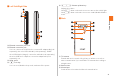User's Manual Part 1
17
Getting Ready
■ Charging the Battery Pack with the Specified AC
Adapter (sold separately)/DC Adapter (sold
separately)
The followings are the explanation of how to connect the common AC
adapter 03 (sold separately)/the common DC adapter 03 (sold
separately) to charge.
Charging time is as shown below.
A Open the external connection jack cover of the
IS14SH.
B Insert the microUSB plug of the common AC adapter
03 (sold separately)/the common DC adapter 03 (sold
separately) to the external connection jack of the
IS14SH.
C Plug the common AC adapter 03 (sold separately)
power plug into a 100 V AC power outlet/Plug the
common DC adapter 03 (sold separately) plug into a
cigarette lighter socket.
Charging/incoming indicator illuminates in red, and the battery icon
appears with superimposed. When charging is finished, the
charging/incoming indicator goes out.
D When charging is finished, pull the microUSB plug of
the common AC adapter 03 (sold separately)/common
DC adapter 03 (sold separately) straight out from the
external connection jack of the IS14SH.
E Close the external connection jack cover of the
IS14SH.
Specified AC adapter
(sold separately)
Approx. 150 min
Specified DC adapter
(sold separately)
Approx. 210 min
External
connection jack
Common AC adapter 03 (sold separately)/
Common DC adapter 03 (sold separately)
Check the
orientation
Common DC
adapter 03
(sold separately)
Common AC
adapter 03
(sold separately)
KUUJAWGDQQMࡍࠫ㧞㧜㧝㧝ᐕ㧝㧞㧝ᣣޓᧁᦐᣣޓඦᓟ㧡ᤨ㧝㧥ಽ