User's Manual
Table Of Contents
- Preface
- Operating Instructions
- Safety Precautions
- When Using the Product
- Cell Phone Etiquette
- List of Packaged Items
- Using au Disaster Countermeasure Application
- Contents
- Safety Precautions
- Illustrations and Descriptions in This Manual
- Exemptions
- Safety Precautions (Observe Strictly)
- Handling Precautions
- Available Security Codes
- Notes on Waterproof and Dustproof Properties
- Notes on Using Bluetooth®/Wireless LAN (Wi-Fi®) Functions
- Notes on Packet Communication Charge
- Notes on Google Play/au Market/ Applications
- Getting Ready
- Basic Operations
- Character Input
- Phone
- Settings
- Appendix/Index
- Appendix
- Introduction of Related Accessories
- Using Earphones
- Using an Earphone/Microphone with Switch or Earphone/Microphone
- Troubleshooting
- Updating Software or OS
- After-Sales Service
- Available Data Formats
- Main Specifications
- Specific Absorption Rate (SAR) of Cell Phones
- CE Declaration of Conformity
- FCC Notice
- Export Administration Regulations
- Intellectual Property Rights
- Index
- Appendix
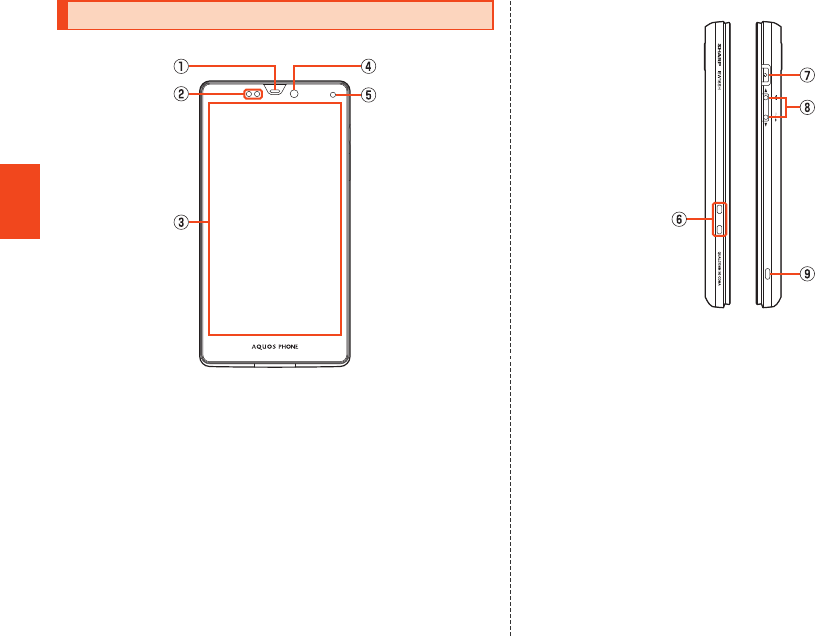
30
is16sh_e_03.fm
[30/43]
Getting Ready
■ Front
A Earpiece (Receiver)
Emits voice of the other party during a call, messages in Answering
memo, etc.
B Proximity sensor/Light sensor
Proximity sensor prevents operating the touch panel incorrectly
during a call.
Light sensor detects the ambient brightness and adjusts the
brightness of display.
C Display (Touch panel)
D In camera lens
E Charging/Incoming indicator
Illuminates in red while charging.
Flashes according to the settings when receiving a call or mail.
■ Left Side/Right Side
F Charger terminal
Use it to charge with the desktop holder.
G f Power key
Sets sleep mode.
Hold it down to turn on/off the power, set the manner mode, etc.
H ud Volume up/down key
Adjusts the volume.
Hold u down on the Welcome Sheet(Lock Screen) to turn on the
mobile light.
Hold d down on the home screen or Welcome Sheet(Lock
Screen) to enable/disable the manner mode.
I Strap eyelet
String the hole with the cord of a strap.
Names and Functions of Parts
is16sh_e.book 30 ページ 2012年6月1日 金曜日 午後8時47分










