User's Manual
Table Of Contents
- Preface
- Operating Instructions
- Safety Precautions
- When Using the Product
- Cell Phone Etiquette
- List of Packaged Items
- Using au Disaster Countermeasure Application
- Contents
- Safety Precautions
- Illustrations and Descriptions in This Manual
- Exemptions
- Safety Precautions (Observe Strictly)
- Handling Precautions
- Available Security Codes
- Notes on Waterproof and Dustproof Properties
- Notes on Using Bluetooth®/Wireless LAN (Wi-Fi®) Functions
- Notes on Packet Communication Charge
- Notes on Google Play/au Market/ Applications
- Getting Ready
- Basic Operations
- Character Input
- Phone
- Settings
- Appendix/Index
- Appendix
- Introduction of Related Accessories
- Using Earphones
- Using an Earphone/Microphone with Switch or Earphone/Microphone
- Troubleshooting
- Updating Software or OS
- After-Sales Service
- Available Data Formats
- Main Specifications
- Specific Absorption Rate (SAR) of Cell Phones
- CE Declaration of Conformity
- FCC Notice
- Export Administration Regulations
- Intellectual Property Rights
- Index
- Appendix
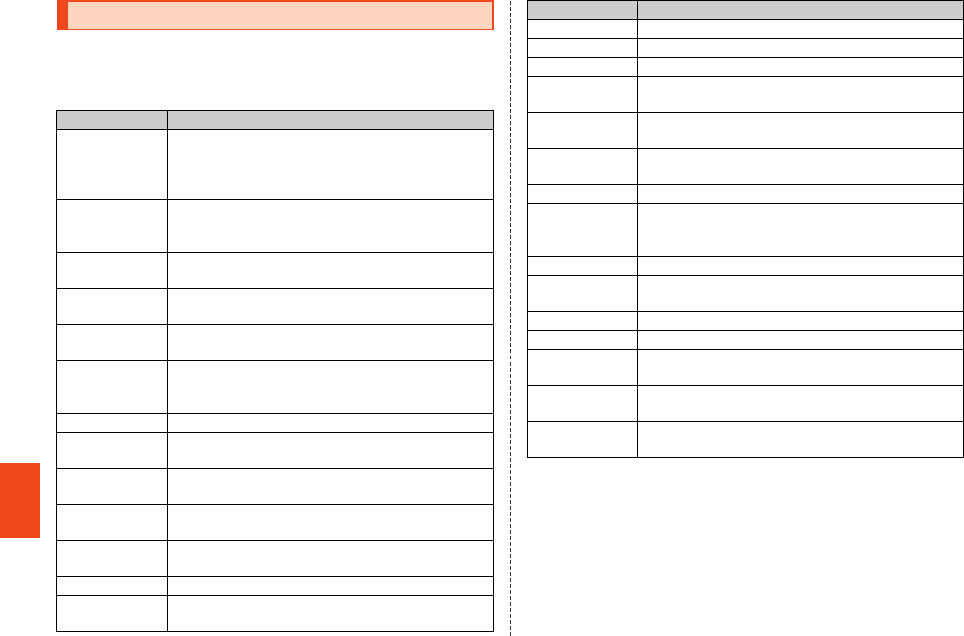
60
is16sh_e_14.fm
[60/60]
Settings
From Settings, set up and manage functions. You can personalize the
wallpaper or ringtone, set up security, initialize data, etc.
A On the home screen, [APPS] [[Settings].
Displaying Setting Menu
Item Description
Profile Information such as name or residence can be
registered, as well as phone number etc.
registered in advance. Also, you can attach the
information to a mail etc.
Sound settings Set the manner mode, adjust the call ringtone
volume, key touch tone volume, vibration,
playback volume, etc.
Wallpaper &
display
Make setting for displays such as brightness of the
screen and switching text fonts.
Energy saving
settings
Activate Energy save.
au ID setting Set au ID.
• For details, refer to “Setting Guide”.
microSD &
phone storage
Check memory space of microSD memory card
and the product, initialize microSD memory card,
etc.
Battery Display battery usage for functions in use per item.
Call Check talk time and make call settings such as
Answering Service (Voice Mail).
Home
applications
Switch home applications to use.
Pedometer
setting
Make pedometer settings.
Application Uninstall and forcibly stop installed applications,
clear cache, etc.
Wi-Fi Make Wi-Fi
®
settings.
Wireless output Set wireless connection to TVs with a wireless
connection function.
Bluetooth Make Bluetooth
®
settings.
WiMAX Make WiMAX settings.
Data usage Display the data traffic record.
Network
settings
Make network settings such as Airplane mode and
Home network settings.
Account & sync Make basic settings for managing online service
accounts or synchronizing data.
Location
services
Make settings of location information.
Lock & Security Make Screen lock or security settings.
Language &
input
Set the language to be displayed and make
character input settings. Make Google voice input
settings and Text-to-speech settings.
Reset all Restore the default settings.
External
connection
Set earphone type to use, and make USB
connection settings.
Date & time Set the display format etc. of the date and time.
Accessibility Set user support services.
Developer
options
Set tools etc. for developing applications.
Device info Check your own phone number, signal level, etc.
Perform software update.
Initial setting Make initial settings.
• For details, refer to “Setting Guide”.
Item Description
is16sh_e.book 60 ページ 2012年6月1日 金曜日 午後8時47分










