Operation Manual
Table Of Contents
- Preface
- Operating Instructions
- Safety Precautions
- When Using the Product
- Cell Phone Etiquette
- List of Packaged Items
- Illustrations and Descriptions in This Manual
- Using au Disaster Countermeasure Application
- Contents
- Safety Precautions
- Basic Operations
- Character Input
- Phone
- Address Book
- LINE
- Internet
- Camera
- 1Seg
- Settings
- Appendix
- Introduction of Peripheral Devices
- Using an Earphone Microphone with Switch/Earphone Microphone/Earphone
- Troubleshooting
- Updating Software
- After-Sales Service
- Main Specifications
- Specific Absorption Rate (SAR) of Cell Phones
- CE Declaration of Conformity
- FCC Notice
- Export Administration Regulations
- Intellectual Property Rights
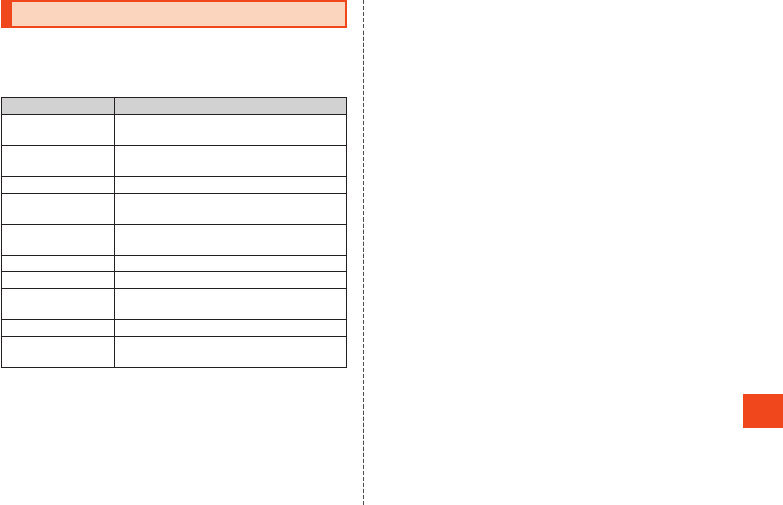
Settings
Displaying the Settings Menu
Set and manage functions from the settings menu.
1
When the standby screen is displayed, press
k
[Settings]
Item Description
Wallpaper/display Set wallpaper and screen brightness,
change text fonts, etc.
Sound/lamp Change manner mode settings, volume and
sound of ringtone, etc.
au ID setting Set an au ID.
Lock/security Set product lock and security feature and
secret mode.
Energy saving/
battery
Set energy saving mode and check battery
usage.
Wi-Fi Set Wi-Fi
®
.
Bluetooth Set Bluetooth
®
.
Communication/
network
Make network settings for airplane mode,
tethering, VPN, etc.
Data transfer/reset
Transfer data or initialize the product.
Other settings Set the date and time, select language,
screensaver, etc.
73










