User`s manual
Table Of Contents
- Safety Precautions
- Table of contents
- Chapter 1: Outline
- 1-1 Features
- 1-2 Controller
- 1-3 Measurement program
- [1] Positional deviation measurement
- [2] Degree of match inspection
- [3] Lead inspection
- [4] BGA/CSP inspection (IV-S32M/S33M)
- [5] Area measurement by binary conversion
- [6] Object counting by binary conversion
- [7] Object identification by binary conversion
- [8] Point measurements
- [9] Distance and angle measurement
- [10] Multiple position measurement (IV-S33M)
- [11] Multiple degree of match inspection (IV-S33M)
- Chapter 2 : Precautions for Use
- Chapter 3 : System Configuration
- Chapter 4 : Part Names and Functions
- Chapter 5 : Connection and Installation Methods
- Chapter 6 : Setting and Operating Outlines
- Chapter 7 : Simplified Menu Operation
- 7-1 Operation screen
- 7-2 Image display
- 7-3 Setting functions that are different with each controller
- 7-4 Setting procedures
- 7-5 Setting the operation conditions
- 7-6 Setting object types
- 7-7 Setting the shutter speed
- 7-8 Setting the positioning conditions
- 7-9 Setting the existence inspection conditions
- 7-10 Measurement triggering
- 7-11 Saving data
- 7-12 Specify the system conditions
- Chapter 8 : Specifications
- Chapter 9 : Operation Examples
- Glossary
- Appendix
- Alphabetical Index
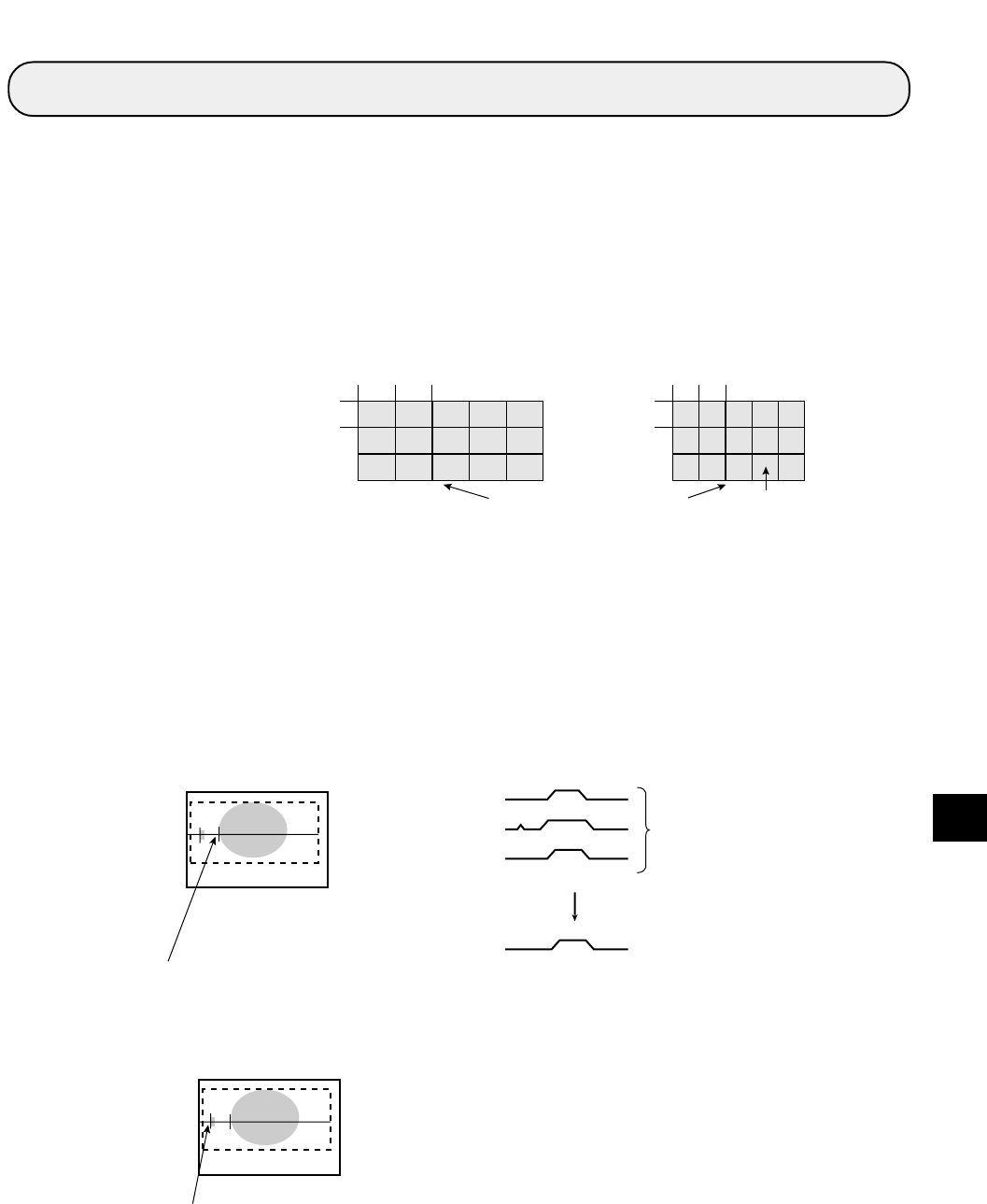
G-1
Glossary
G
Glossary
[A]
ËË
ËË
Ë Area filter
A function used to eliminate an island if its area is smaller that the specified size after each of the objects
in an image have been identified.
[B]
ËË
ËË
Ë Binary image
Pixels in images are converted to one of two values, "1" when the pixel is lighter than the specified
threshold value (level), and "0" when it is darker than the specified threshold value (level).
ËË
ËË
Ë Artifact processing
Artifact processing is a method of processing that eliminates the false detection of the edge of the target
object when an artifact is in the line being scanned. This process can be used during edge detection. The
real edge of the target object is detected by computing the average duration of the dark area.
[Example of detection]
- An example of light to dark averaging (DTCT MODE: BRT - DRK) while scanning horizontally
(SEARCH DIR.: HORIZ -), with artifact processing (enabled) .
When artifact processing is disabled in the above example, the edge detection point changes.
Edge detection point
(with artifact processing: enabled)
Average light level (vertical)
Duration of dark area
in the line scan
Edge detection point (with artifact processing: disabled)
1
1.28
Rectangular grid
1
1
Square grid
One pixel
The aspect ratio is 1: 1.
CCD pick-up elements
ËË
ËË
Ë
Arrangement of the square pixels
This refers to CCD elements whose pixels are square and arranged at the same vertical and horizontal
interval.
If this type of CCD element is used, length corrections do not need to be calculated and the precision and
processing time do not deteriorate.










