User`s manual
Table Of Contents
- Safety Precautions
- Table of contents
- Chapter 1: Outline
- 1-1 Features
- 1-2 Controller
- 1-3 Measurement program
- [1] Positional deviation measurement
- [2] Degree of match inspection
- [3] Lead inspection
- [4] BGA/CSP inspection (IV-S32M/S33M)
- [5] Area measurement by binary conversion
- [6] Object counting by binary conversion
- [7] Object identification by binary conversion
- [8] Point measurements
- [9] Distance and angle measurement
- [10] Multiple position measurement (IV-S33M)
- [11] Multiple degree of match inspection (IV-S33M)
- Chapter 2 : Precautions for Use
- Chapter 3 : System Configuration
- Chapter 4 : Part Names and Functions
- Chapter 5 : Connection and Installation Methods
- Chapter 6 : Setting and Operating Outlines
- Chapter 7 : Simplified Menu Operation
- 7-1 Operation screen
- 7-2 Image display
- 7-3 Setting functions that are different with each controller
- 7-4 Setting procedures
- 7-5 Setting the operation conditions
- 7-6 Setting object types
- 7-7 Setting the shutter speed
- 7-8 Setting the positioning conditions
- 7-9 Setting the existence inspection conditions
- 7-10 Measurement triggering
- 7-11 Saving data
- 7-12 Specify the system conditions
- Chapter 8 : Specifications
- Chapter 9 : Operation Examples
- Glossary
- Appendix
- Alphabetical Index
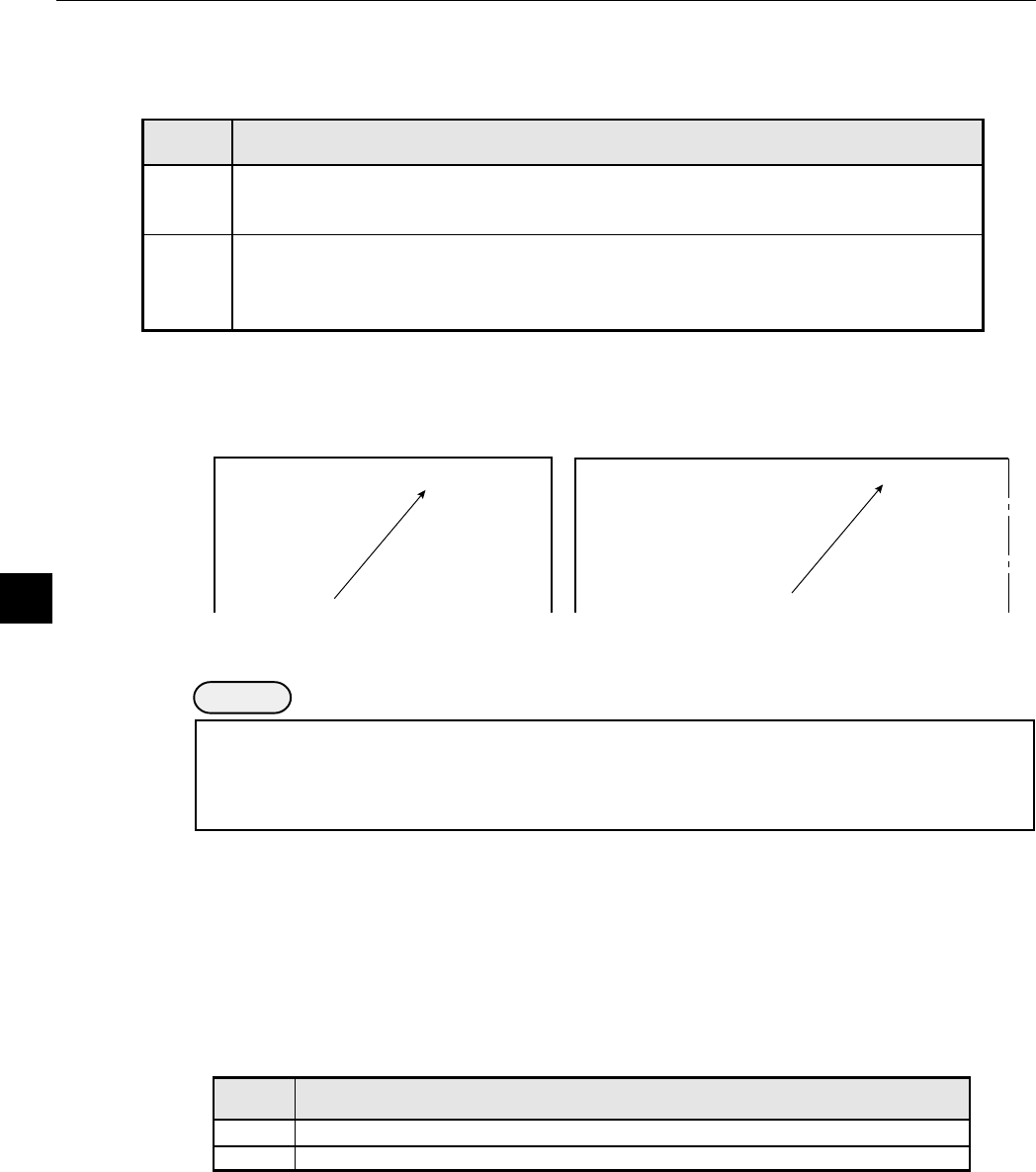
7-4
Simplified Menu Operation
7
Ë Ë
Ë Ë
Ë Changing operation
To change the image display mode between "freeze" and "through," use the SEL key on the remote
keypad (IV-S30RK1).
[MAIN OPS MENU] [Setting screen]
In "Freeze" mode
In "Through" mode
F.IMG C1 H
VX.X
(TYPE00)
OK
MEAS XXXXXXms
MEASURE1CAM1 POSITIONING
1REGISTER NO. 0(0~7) NO YES
T.IMG C1 H
VX.X
Ë Ë
Ë Ë
Ë How to change the contrast
On the MAIN OPS MENU: Move the cursor to the "ADJ-CONTRAST" item using the left and
right keys, and press the SET key.
On the contrast setting screen: Use the TRG/BRT key on the remote keypad to set the contrast (IV-
S30RK1).
7-2 Image display
[1] Image display modes
There are two image display modes, i.e. through (moving images) and freeze (still images).
- Raw images taken by the specified camera are displayed on the monitor.
- This mode is used for adjusting the camera focus, adjusting an image, and moving
a workpiece during testing.
- When a measurement trigger is input, and an image is captured, the still image is
displayed on the monitor.
- This mode is used for setting measurement conditions, while looking at the still
image, and for performing settings on the MAIN OPS MENU.
Through
Freeze
Description
Display
mode
Notes
- To register a reference image for gray scale searches
If these operations are started in the through mode, the message "CHANGE TO FREEZE
MODE" will be displayed. Before starting these operations, change to the image F mode
(freeze display mode).
[2] Adjustment of image brightness
The image brightness can be adjusted on any setting screen (other than the run screen) shown on the
monitor.
- Purpose
This function is used when the image is so bright that the characters and pattern display are difficult to
see.
- Status display
The brightness level, "H" or "L," is displayed in the upper right corner of the screen.
The image captured by the camera is displayed at its original brightness.
The image captured by the camera is displayed at half the brightness of the original.
H
L
Description
Level
display










