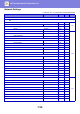Operation Manual, User's Manual
Table Of Contents
7-30
SETTING MODE►SETTING MODE LIST
* Appears when [LDAP] is set in "Authentication Settings".
Allow Remote Scanner Using Before Login. Disabled No Yes
1-48
Include Job Status in user authentication Disabled No Yes
Enable IPP Authentication Except for Printer Driver Enabled No Yes
Actions when the user is authenticated – No Yes
Actions when the Limit of Pages for Output Jobs Job is Completed even
when the Limit of
Pages is Reached
No Yes
• Cancel and delete the job during receiving – No Yes
Automatically print stored jobs after login Disabled No Yes
Reset the counter after sending E-mail status Disabled No Yes
• Disable display/change of other users' information in
the job status
–
No Yes
Screen Display Settings after the authentication – No Yes
Apply login name to the user name of network folder – No Yes
Login Name Display Display login name No Yes
Display Usage Status after Login Disabled No Yes
Edit Help Display of Login Screen – No Yes
Card Reader Settings – No Yes
1-49
Importing from the setup file – No Yes
Card Scan Test – No Yes
Card Type / Card Reader 200(HID Card) No Yes
Check System Code only in FeliCa User Area mode Disabled No Yes
• Card ID Registration/Change Authority Disabled No Yes
• SSFC Card Setting – No Yes
• Check Facility Code in HID mode Disabled No Yes
Importing from the setup file – No Yes
Setup Items
Factory default setting
U A Page