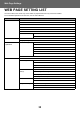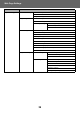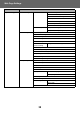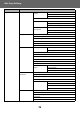Operation Manual, Web Page Settings Guide
Table Of Contents
32
Web Page Settings
Mode Key Display Setting
The mode keys are function shortcut keys that appear at the top of the screen.
This section explains the display settings for the mode keys.
1
Connect to the web page as explained in "Accessing the web page" (►page
3).
2
Display the "Common Settings" setting screen.
(1) Click the [System Settings] tab ( ).
The setting items of the system settings appear in the setting area.
(2) Click the [Common Settings] button ( ).
(3) Click the [Operation Settings] button ( ).
(4) Click [Mode Key Display Setting] in [Operation Settings].
The mode key display settings are shown on the right side.
3
Configure the Mode Key Display Setting.
Modes to Display
Select the modes to be displayed with the mode keys. Select the checkboxes of the modes you want to display.
Display Mode Keys on Home
If you want to display a mode key in the home screen, select the checkbox of that key.
4
When you have finished configuring settings, click the [Submit] button, click
the [Logout] button, and exit the web browser.