Operation Manual, Quick Start Guide
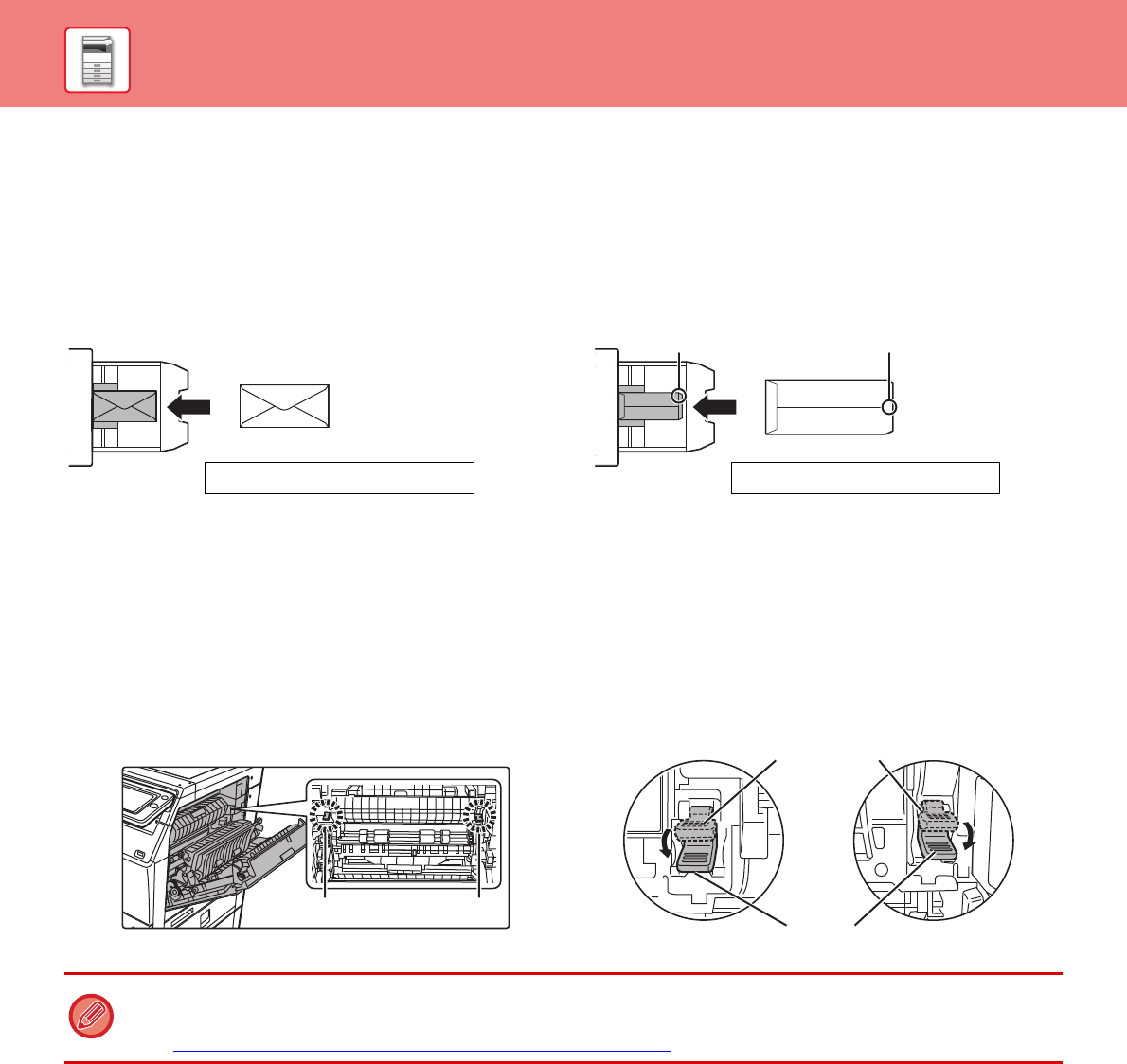
24
BEFORE USING THE MACHINE
Loading envelopes
When inserting envelopes in the bypass tray, place them
aligned to the left side in the orientation shown below.
Only the front side of envelopes can be printed or copied
on. Place the front side facing down.
Fold the flap and make a sharp crease at the fold.
When placing DL
• Place so that the flap is on the right.
• When using an envelope, you must rotate the image
180 degrees if needed. For more information, see
"User's Manual".
Fusing unit release levers (Loading envelopes)
In some cases damage to the envelopes or smudging may occur even if envelopes within the specifications are used.
This problem may be alleviated by shifting the fusing unit release levers from their "normal pressure position" to the
"lower pressure position". Follow the procedure on the this page.
Place the front side facing down.
When printing the front side
Place the front side facing down.
Flap
Address printing
Open the flap of the envelope.
• Move the fusing unit release levers (two) to the lower pressure position as shown.
• Return the lever to the normal position when finished feeding envelopes.
• Before printing envelopes, it is recommen
ded that you conduct a test print.
• When loading envelopes in the bypass tray, set the paper type.
► CHANGE THE SETTING OF THE PAPER TRAY (page 25)
AB
AB
Lower pressure position
Normal position










