Operating instructions
Table Of Contents
- Supplied Accessories
- IMPORTANT INFORMATION
- Trademarks
- DEAR SHARP CUSTOMER
- IMPORTANT SAFETY INSTRUCTIONS
- QUICK REFERENCE
- Preparation
- Part Names
- Connecting to External Equipment
- Watching TV
- Direct Button Operation
- On-Screen Display Menu
- Appendix
- Calling for Service
- LIMITED WARRANTY
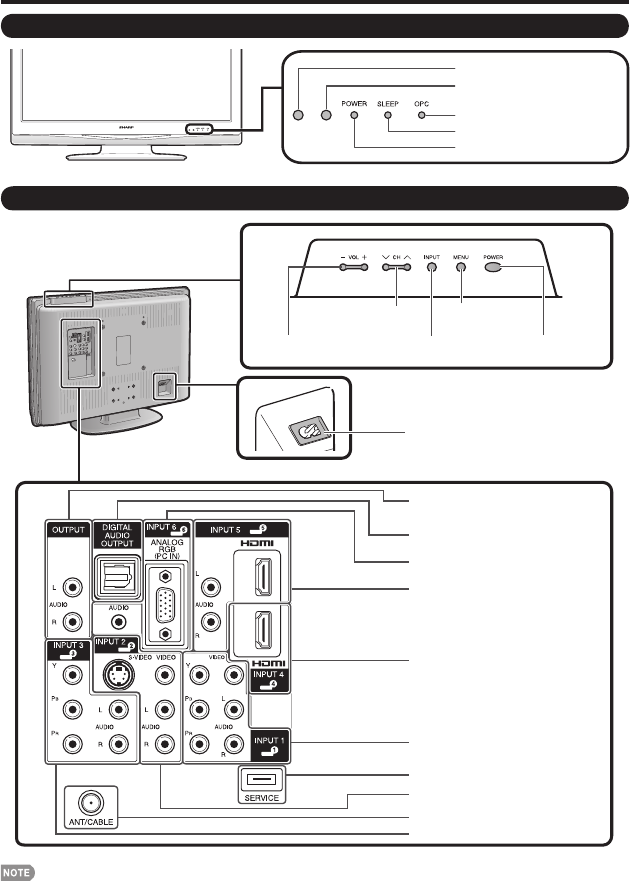
9
Part Names
TV (Front)
OPC indicator
(See page 18.)
POWER indicator
(See page 12.)
OPC sensor
(See page 18.)
Remote control sensor
SLEEP indicator
(See page 13.)
TV (Top/Rear)
POWER button
INPUT button
MENU button
Channel buttons
(CHV/U)
Volume buttons
(VOLl/k)
DIGITAL AUDIO OUTPUT terminal
INPUT 4 terminal (HDMI)
INPUT 5 terminals (HDMI)
INPUT 6 terminals (PC-IN)
Antenna/Cable in
INPUT 1 terminals
INPUT 2 terminals
AUDIO OUTPUT terminals
SERVICE terminal
INPUT 3 terminals
AC INPUT terminal
• The illustrations in this operation manual are for explanation purposes and may vary slightly from the actual operations.
• The examples used throughout this manual are based on the LC-32SB24U model.
LC-32_37SB24U_E_01.indd 9LC-32_37SB24U_E_01.indd 9 2008/02/12 16:47:342008/02/12 16:47:34










