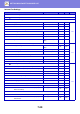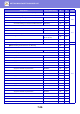Operation Manual, User's Manual
Table Of Contents
7-29
SETTING MODE►SETTING MODE LIST
Enable Quick Login Disabled No Yes
1-50
Device Account Mode Setting No Yes
• Device Account Mode Disabled No Yes
• Allow Login by Different User Disabled No Yes
• Disable Home Edit Mode when in Device Account
Mode
Disabled
No Yes
Login User – No Yes
• User Selection – No Yes
Settings for Using Authentication Information – No Yes
Store User Information Enabled No Yes
• Store Password Enabled No Yes
• Cache Period Unlimited No Yes
• Enable Personalization when external
authentication is used
Enabled
No Yes
Enable Offline Authentication with stored User
Information
Enabled
No Yes
• Cache Password for Authentication Enabled No Yes
Cache Authentication Information for External Service
Connect
Enabled No Yes 1-51
Card Setting No Yes
1-51
• Use IC Card for Authentication Disabled No Yes
• Authentication Method Setting Only Card
Authentication
Approved
No Yes
• Request Password at IC Card Authentication Only Card
Authentication
Approved
No Yes
• Automatic Logout with a Card Disabled No Yes
Administration Settings – No Yes
Authentication Options – No Yes
Disable Printing by Invalid User Disabled No Yes
Automatic Logout Setting Enabled No Yes
A Warning when Login Fails
*2
Disabled No Yes
Setup Items
Factory default setting
U A Page