Operation Manual, Quick Start Guide
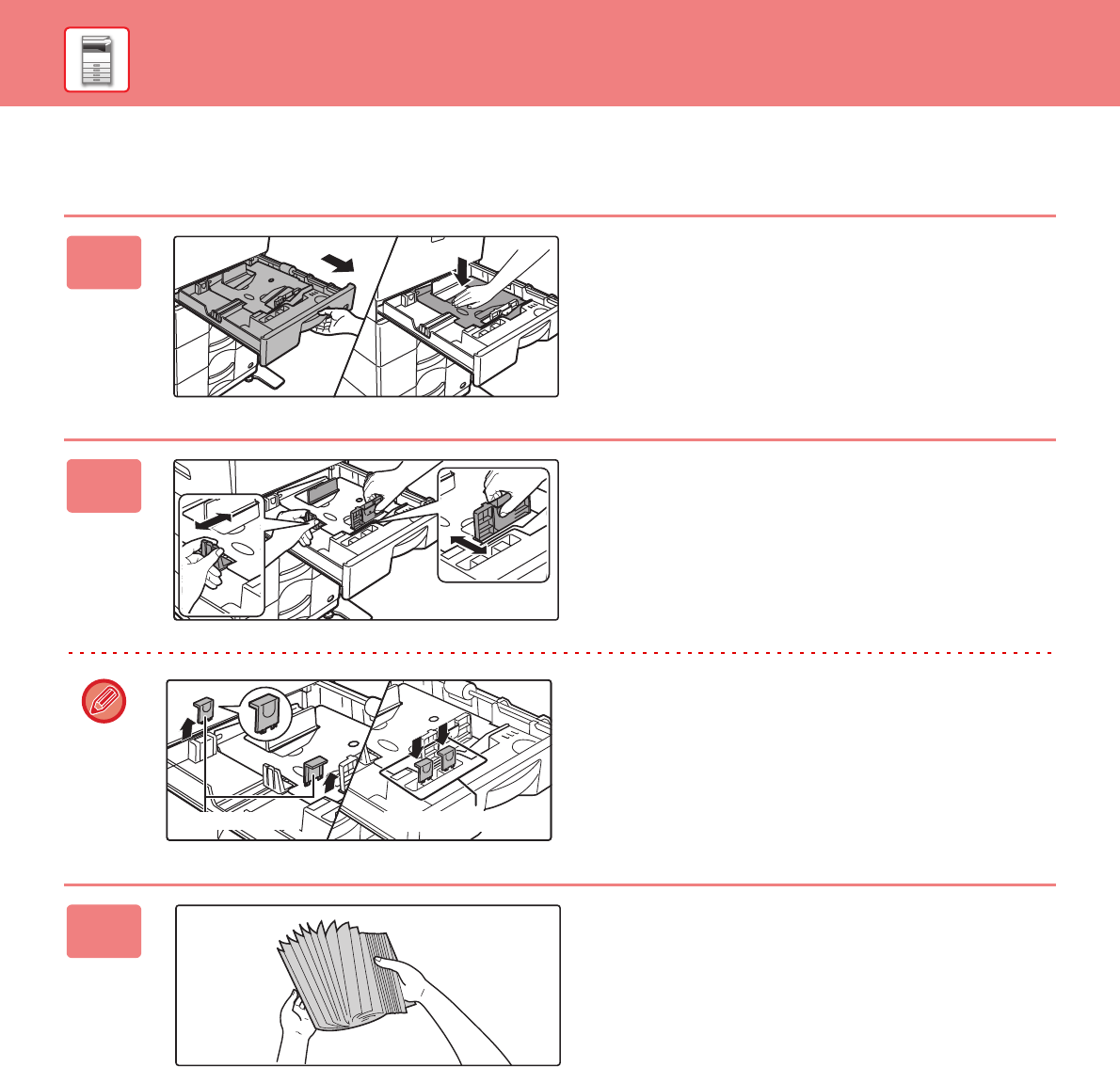
18
BEFORE USING THE MACHINE
LOAD PAPER INTO THE TRAY 1
1
Pull out the paper tray.
Gently pull the tray out until it stops.
Push the center of the pressure plate down until it locks into
place.
2
Adjust guide plates A and B to match
the longitudinal and transversal
dimensions of the paper to be loaded.
The guide plates A and B are slidable. Squeeze the
separator plate lever and slide to the desired paper size.
Adjust to the non-standard paper size so that the paper will
not be too loose or too tight.
When loading 8-1/2" x 11" size paper, remove the 2
regulation plates with green colour on the left side of the tray
before loading the paper. Keep the removed regulation
plates in the inside storage space of the tray.
3
Fan the paper.
Fan the paper well before loading it. If the paper is not
fanned, multiple sheets may feed at once and cause a
misfeed.
A
B
Storage space
Regulation plate










