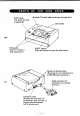Instruction manual
·
i;'tt"~
have
to
write
t~
a'
disk
that
has been write-protected, just cover the
hele;
fOr
the
side whose'
tab
has been removed. You can use cellophane tape
to
cover the hole.
Tape~
e
o
Note: There may be a different shape
of
the
side name indication.
(*)
(4) Data read/write
The
only operation the user can perform on this unit
is
removing and
inserting disks.
All
data operations are controlled by the computer. Refer
to
the
manual for
the
software
in
use.
------
DISK
PROTECTION
-------
1.
Follow
the
instructions
on
the
protective envelope
of
the
disk.
V 2. When disks are
not
in
use, store
them
vertically
in
their envelopes
in
a disk
storage box. Do
not
lean disks against anything. This
will
bend them.
3. Do
not
bend or fold disks. A bent
or
folded disk
is
useless.
4. Information should be written on a label before it
is
attached
to
a disk.
When information must be written on a
label already attached
to
a disk,
use a soft-tipped pen
(felt making pen, etc.) Do
not
use a pencil
or
ball-
point
pen - you can ruin your disk this way.
S.
Do
not
place disks near magnetic materials. This may destroy programs
and data on the disk.
-5-