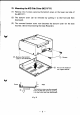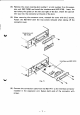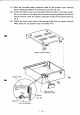Instruction manual
C
2. Connection )
~----------------------------
Follow
the procedures below
to
connect the MZ-800 personal computer and the
MZ disk drive.
1) Removing the Data Recorder
(1)
Turn
off
the power switch
of
the MZ-800 and
pull
out
the power plug.
Remove the 2 screws securing the data recorder
on
the
left
rear side
of
the
MZ-800.
Lift
up the data recorder.
(See
Fig. 1)
(2) Disconnect connector
CN1
(connected
to
the data recorder
by
cable)
from
the main board
of
the MZ-800.
(See
Fig. 1 )
Data recorder
CD
Screws
(Fig. 1)
Notes:
*
If
there
is
a cover instead
of
a data recorder, remove the cover.
*
If
the data recorder
is
also
to
be
used, connect
it
to
the connector on the
MZ-1 F11.
(For
details
see
3-3 Connecting the Data Recorder.)
-
2-