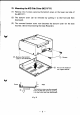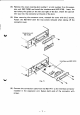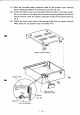Instruction manual
(4) Insert the connector
from
the
MZ.-1
Fll
into
the slot. Connect
it
to
the
connector
on
the interface card, and secure
with
the 2 attached screws.
Connector
CN3
(Fig. 5)
This completes the connection
of
the MZ-1 F11 and the MZ-800 through the
interface card
(MZ-1 E19).
3-2 Connecting with the Expansion
Unit
(MZ-1U06)
(1) Remove the cover covering the expansion slot
on
the rear
of
the MZ-800.
(2) Insert the expansion board (MZ-1 E20)
into
the slot.
Follow
the guides on
the
left
and right
of
the slot. (Insert the card all the way
into
the connector
at the end
of
the slot.)
(3)
Use
the 2 screws (which held the slot cover)
to
secure the expansion board "
to
the MZ-800.
Expansion board MZ-1
E20
(Fig. 6)
- 6 -