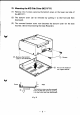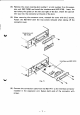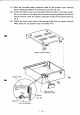Instruction manual
(4) Remove
the
cover covering slot number 1
or
slot number 2 on the expan-
sion unit (MZ-1U06) and
install the interface card (MZ-1E19). Insert the
card
along
the
guides on
the
left and right
of
the
slot. (Insert the card
all
the
way into
the
connector at
the
end
of
the
slot.)
(5) After removing
the
connector cover, reattach the cover with the 2 screws.
Fasten
the
MZ-1E19 with the
two
screws removed when taking off the
connector cover.
Expansion
unit
MZ-1U06
(Fig.
7)
Interface card MZ-1 E19
(6) Connect
the
connection cable from
the
MZ-l
Fll
to
the interface connector
installed
in
the expansion unit. Secure both ends of the connector with
screws.
- 7 -