Technical data
Table Of Contents
- Introduction
- Getting Started
- Flip Closed
- Flip Open Guidelines
- Phone
- Contacts
- Messaging
- Calendar
- WAP Services
- Getting started with e-mail and WAP
- E-mail set up
- Automatically set up service provider and e-mail
- Manually set up service provider and e-mail
- Manually set up a service provider
- Manually set up e-mail
- Sending an e-mail for the first time
- Using e-mail with several configurations installed
- Setting up WAP Services
- WAP Profiles
- Automatically set up WAP
- Manually set up WAP
- Using WAP for the first time
- Using WAP with several configurations installed
- Locating settings in Windows 95 or 98
- Trusted Certificates
- Homepage
- Extras
- R380 Communications Suite
- Troubleshooting
- Important Information
- Index
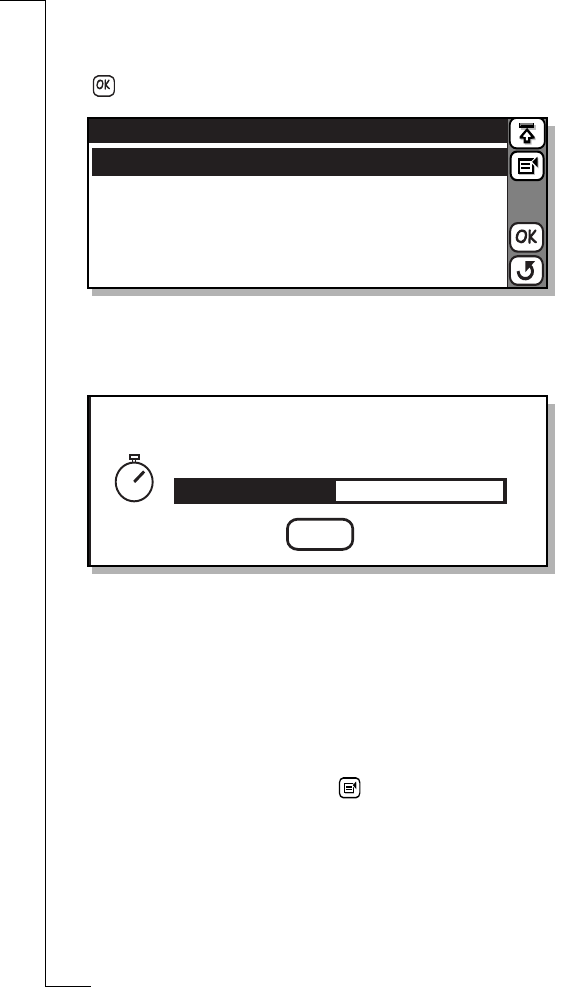
Messaging 109
3.
If you have more than one internet service provider, then the
Select service provider view appears in the display so that you can
choose a provider. Select a service provider from the list and tap
.
4.
A Progress message view appears in the display informing you of
the current status of the connection: Dialling....; Authenticating...;
Connecting....; Sending....
Note: If authentication is required, see “Authentication in dial-up
access” on page 112 for more information.
On completion of the messages being sent you are returned to the
Send messages view. If you have further messages to send, select
the type and proceed as previously described.
To send a message you are viewing in outbox:
•
With the e-mail or SMS message selected and the contents
displayed in the Outbox view, tap and select
Send
.
If the message being sent is an e-mail, the Send confirmation view
appears in the display. Select
Yes
to connect and forward the
message immediately. Otherwise, select
No
to forward the
message at a more convenient time. If the message is not
forwarded immediately, it remains in the Outbox.
If the message is an SMS message it is sent immediately.
Select service provider
Ericsson
EricNet
Dialling...
Stop










