User Manual
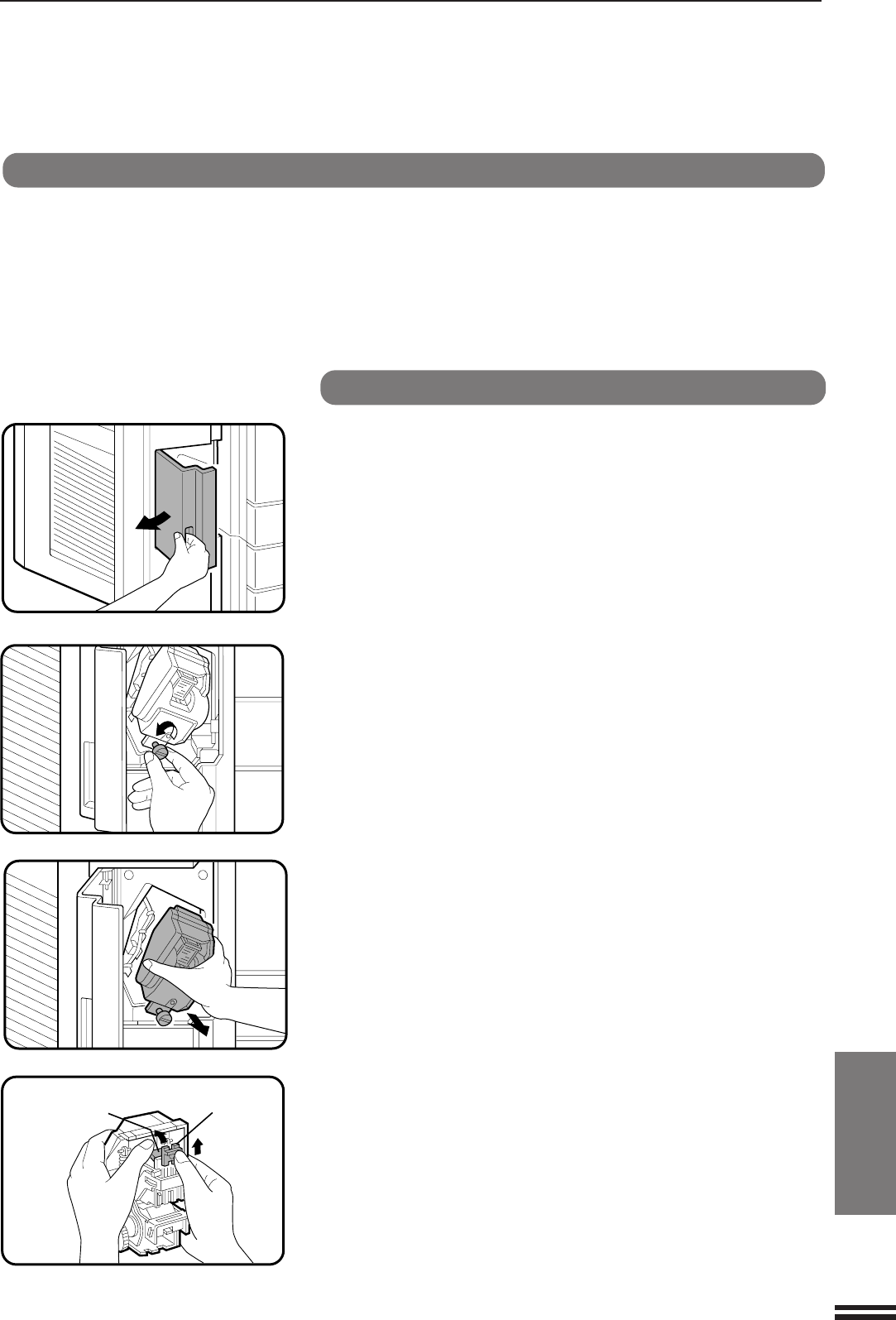
93
OPTIONAL
EQUIPMENT
20-BIN STAPLE SORTER (SF-S53N)
SF-S53N 20-bin staple sorter
1
Turn off the copier and open the stapler cover.
2
Loosen the screw securing the stapler unit.
3
Pull out the stapler unit.
●
The stapler unit is connected to the staple sorter by a cable.
Use caution in handling the stapler unit so that the cable does
not become damaged.
4
Press down and hold the green release lever on top of
the stapler unit and slide the green lever on the face of
the stapler up to expose the jammed staple.
Staple jam removal
If staples become jammed in the stapler, “REMOVE THE STAPLER
AND CHECK IT.” will be displayed. Remove the jammed staples in
the manner described below.
Green release lever Green lever
20-bin staple sorter (SF-S53N)










