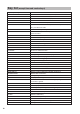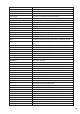Operation Manual
14
Receipt window
The receipt window appears only on registration screens.
Receipt window expand function
Previously ordered items in guest check may be summarized, but it is possible to view the detail of the
items by touching the [EXPAND] key.
Previous
check key
Table # key Check # key
Item area - quantity, item name and
amount are displayed.
Slider
Separation line - previous order and
new order may be separated with the
line (depending on programming).
Total area
Next check key
Multiplication info. and other info.
during registration operation are
displayed at the bottom line.