User Guide
Table Of Contents
- ----- English version -----
- INTRODUCTION
- IMPORTANT
- CONTENTS
- PARTS AND THEIR FUNCTIONS
- GETTING STARTED
- HELP FUNCTION
- OVERVIEW OF FLOW OF DAILY SALES ENTRIES
- BASIC SALES ENTRY
- OPTIONAL FEATURES
- CORRECTION
- PRIOR TO PROGRAMMING
- BASIC FUNCTION PROGRAMMING (For Quick Start)
- AUXILIARY FUNCTION PROGRAMMING
- ADVANCED PROGRAMMING
- TRAINING MODE
- READING (X) AND RESETTING (Z) OF SALES TOTALS
- EJ REPORT READING AND RESETTING
- OVERRIDE ENTRIES
- CORRECTION AFTER FINALIZING A TRANSACTION (Void mode)
- HOW TO USE AN SD MEMORY CARD
- OPERATOR MAINTENANCE
- 1 In case of a Power Failure
- 2 In Case of Printer Error
- 3 Cautions in Handling the Printer and Recording Paper
- 4 Replacing the Batteries
- 5 Replacing the Paper Roll
- 6 Removing a Paper Jam
- 7 Cleaning the Printer (Print Head / Sensor / Roller)
- 8 Removing the Drawer
- 9 Opening the Drawer by Hand
- 10 Before Calling for Service
- SPECIFICATIONS
- ----- La versión española -----
- INTRODUCCION
- IMPORTANTE
- INDICE
- PARTES Y SUS FUNCIONES
- PARA EMPEZAR
- FUNCION DE AYUDA
- REGISTRO BASICO DE VENTAS
- CARACTERISTICAS OPCIONALES
- CORRECCION
- PROGRAMACION DE LAS FUNCIONES BASICAS (Para el inicio rápido)
- PROGRAMACION DE FUNCIONES AUXILIARES
- 1 Programación de secciones
- 2 Programación de PLU (codificación de precios) y subsección
- 3 Programación de teclas misceláneas
- Tasa para [%1], [%2] y [CONV]
- Importe para [(-)]
- Límite de tasa porcentual para [%1] y [%2]
- Parámetros de función para [%1], [%2] y [(-)]
- Parámetros de función para [CONV]
- Límite de dígitos de entrada para [RA], [PO] y [TAX]
- Parámetros de función para [CHK], [CH] y [CA/AT/NS] (cuando se usa como tecla CA)
- 4 Programación de texto
- PROGRAMACION AVANZADA
- MODO DE INSTRUCCION
- LECTURA (X) Y REPOSICION (Z) DE LOS TOTALES DE VENTAS
- LECTURA Y REPOSICION DE INFORMES EJ
- REGISTROS DE ANULACION
- CORRECCION DESPUES DE FINALIZAR UNA TRANSACCION (Modo de cancelación)
- COMO EMPLEAR UNA TARJETA DE MEMORIA SD
- Inserción y extracción de una tarjeta de memoria SD
- Formateo de una tarjeta de memoria SD
- Memorización y restauración de todos los datos
- Lectura de los datos de logotipos gráficos
- Escritura y lectura de todos los datos de programación
- Escritura de datos de ventas
- Escritura de registro diario electrónico
- Impresión de registro diario electrónico
- MANTENIMIENTO PARA EL OPERADOR
- 1 En caso de corte de la alimentación
- 2 En el caso de error de impresora
- 3 Precauciones al manejar la impresora
- 4 Reemplazo de las pilas
- 5 Reemplazo del rollo de papel
- 6 Extracción del papel atascado
- 7 Limpieza de la impresora (cabezal de impresión / sensor / rodillo)
- 8 Extracción del cajón
- 9 Abertura manual del cajón
- 10 Antes de solicitar el servicio de un técnico
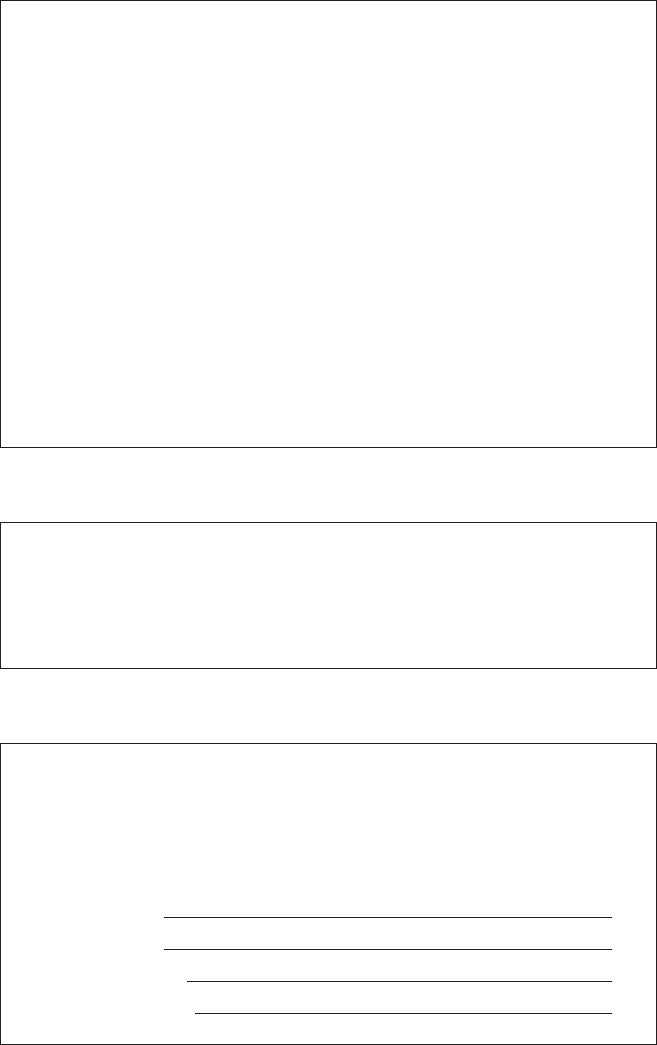
FCC Regulations state that any unauthorized changes or modifications to
this equipment not expressly approved by the manufacturer could void
the user’s authority to operate this equipment.
Note: This equipment has been tested and found to comply with the
limits for a Class A digital device, pursuant to Part 15 of the FCC Rules.
These limits are designed to provide reasonable protection against
harmful interference when this equipment is operated in a commercial
environment.
This equipment generates, uses, and can radiate radio frequency energy
and, if not installed and used in accordance with the instruction manual,
may cause harmful interference to radio communications. Operation of
this equipment in a residential area is likely to cause harmful interference
in which case the user will be required to correct the interference at his
own expense.
WARNING
CAUTION
The AC power socket-outlet should be installed near the equipment
and should be easily accessible.
Please record below the model number and serial number for easy
reference in case of loss or theft. These numbers are located on the
right side of the unit. Space is provided for further pertinent data.
Model Number
Serial Number
Date of Purchase
Place of Purchase
FOR YOUR RECORDS










