User Guide
Table Of Contents
- ----- English version -----
- INTRODUCTION
- IMPORTANT
- CONTENTS
- PARTS AND THEIR FUNCTIONS
- GETTING STARTED
- HELP FUNCTION
- OVERVIEW OF FLOW OF DAILY SALES ENTRIES
- BASIC SALES ENTRY
- OPTIONAL FEATURES
- CORRECTION
- PRIOR TO PROGRAMMING
- BASIC FUNCTION PROGRAMMING (For Quick Start)
- AUXILIARY FUNCTION PROGRAMMING
- ADVANCED PROGRAMMING
- TRAINING MODE
- READING (X) AND RESETTING (Z) OF SALES TOTALS
- EJ REPORT READING AND RESETTING
- OVERRIDE ENTRIES
- CORRECTION AFTER FINALIZING A TRANSACTION (Void mode)
- HOW TO USE AN SD MEMORY CARD
- OPERATOR MAINTENANCE
- 1 In case of a Power Failure
- 2 In Case of Printer Error
- 3 Cautions in Handling the Printer and Recording Paper
- 4 Replacing the Batteries
- 5 Replacing the Paper Roll
- 6 Removing a Paper Jam
- 7 Cleaning the Printer (Print Head / Sensor / Roller)
- 8 Removing the Drawer
- 9 Opening the Drawer by Hand
- 10 Before Calling for Service
- SPECIFICATIONS
- ----- La versión española -----
- INTRODUCCION
- IMPORTANTE
- INDICE
- PARTES Y SUS FUNCIONES
- PARA EMPEZAR
- FUNCION DE AYUDA
- REGISTRO BASICO DE VENTAS
- CARACTERISTICAS OPCIONALES
- CORRECCION
- PROGRAMACION DE LAS FUNCIONES BASICAS (Para el inicio rápido)
- PROGRAMACION DE FUNCIONES AUXILIARES
- 1 Programación de secciones
- 2 Programación de PLU (codificación de precios) y subsección
- 3 Programación de teclas misceláneas
- Tasa para [%1], [%2] y [CONV]
- Importe para [(-)]
- Límite de tasa porcentual para [%1] y [%2]
- Parámetros de función para [%1], [%2] y [(-)]
- Parámetros de función para [CONV]
- Límite de dígitos de entrada para [RA], [PO] y [TAX]
- Parámetros de función para [CHK], [CH] y [CA/AT/NS] (cuando se usa como tecla CA)
- 4 Programación de texto
- PROGRAMACION AVANZADA
- MODO DE INSTRUCCION
- LECTURA (X) Y REPOSICION (Z) DE LOS TOTALES DE VENTAS
- LECTURA Y REPOSICION DE INFORMES EJ
- REGISTROS DE ANULACION
- CORRECCION DESPUES DE FINALIZAR UNA TRANSACCION (Modo de cancelación)
- COMO EMPLEAR UNA TARJETA DE MEMORIA SD
- Inserción y extracción de una tarjeta de memoria SD
- Formateo de una tarjeta de memoria SD
- Memorización y restauración de todos los datos
- Lectura de los datos de logotipos gráficos
- Escritura y lectura de todos los datos de programación
- Escritura de datos de ventas
- Escritura de registro diario electrónico
- Impresión de registro diario electrónico
- MANTENIMIENTO PARA EL OPERADOR
- 1 En caso de corte de la alimentación
- 2 En el caso de error de impresora
- 3 Precauciones al manejar la impresora
- 4 Reemplazo de las pilas
- 5 Reemplazo del rollo de papel
- 6 Extracción del papel atascado
- 7 Limpieza de la impresora (cabezal de impresión / sensor / rodillo)
- 8 Extracción del cajón
- 9 Abertura manual del cajón
- 10 Antes de solicitar el servicio de un técnico
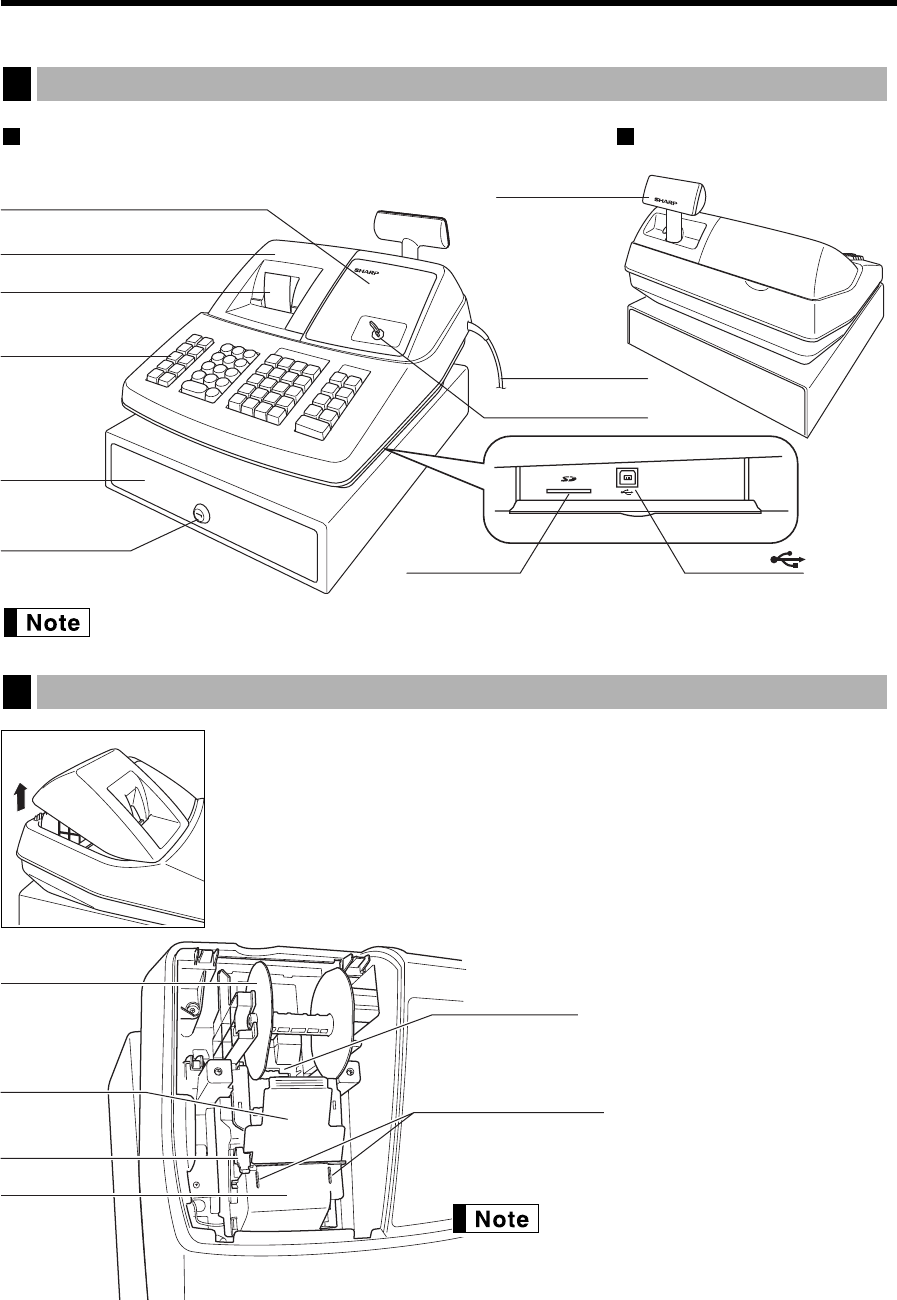
4
PARTS AND THEIR FUNCTIONS
Front view Rear view
External View
1
The printer is a one station type thermal printer, therefore it does not require any
type of ink ribbon or cartridge.
Lift the rear of the printer cover to remove. To re-install, hook the pawls on the
cabinet and close.
Caution: The paper cutter is mounted on the printer cover. Be careful not to
cut yourself.
Printer
2
USB portSD card slot
(Refer to page 66.)
Operator display
Receipt paper
Keyboard
Drawer lock
Drawer
Printer cover
Customer display
(Pop-up type)
Mode switch
Power cord
Take-up spool
Print roller
release lever
Print roller arm
Inner cover
Paper roll cradle
Paper positioning guides
Do not attempt to remove the paper roll
with the print roller arm locked. This may
result in damage to the printer and print
head.
Use only the USB cable (manufactured by SHARP) supplied with the XE-A21S for the connection
with a PC. Never use other cables.










