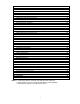User's Manual
Table Of Contents
1
Contents
Thank you for purchasing a Valor Multimedia unit. We hope you will find the instructions in this
user manual clear and easy to follow. If you take a few minutes to look through it, you will learn
how to use all the features of your new unit for your maximum enjoyment.
After you have finished reading the instructions, please keep this manual in a safe place for
future reference.
Precautions···································································································1
On Safety·································································································1
Display Brightness······················································································1
DISC Care································································································1
Playable Discs···························································································1
DVD Region Management············································································2
Preparations··································································································3
Features···································································································3
Tools and Supplies·····················································································3
Warning···································································································3
Disconnecting the Battery·············································································3
Controls and Indicators···················································································5
Button Operation························································································5
Key Areas for the Touch Screen····································································6
Remote Control······························································································7
Remote Control Functions············································································7
TFT Monitor Operation····················································································9
Rear Camera Mode····················································································9
Screen Adjustment·····················································································9
Screen Adjustment Procedure·······································································9
Parking Brake····························································································9
Operating Instructions···················································································1 0
Setting Password······················································································10
Power On / Off·························································································10
Source Selection······················································································10
Volume Adjustment···················································································10
Equalizer Setting······················································································10
System Reset··························································································10
Mute······································································································11
Standby··································································································11
Setup Menu··································································································12
Main Menu······························································································12
Screen Setting·························································································12
Date Setting····························································································14
DVD Setting····························································································15
System Setting·························································································15
Steering Wheel Control Setting····································································16
Basic Settings··························································································17
Other Settings··························································································18
Tuner (AM/FM) Operation···············································································20
Tuner Display··························································································20
Switch to Radio/Tuner Source····································································20
Select AM/FM Band··················································································20
Auto Tuning·····························································································20
Manual Tuning·························································································20
Using Preset Stations················································································20
Saving a Station·······················································································20
Select a Station························································································20