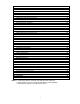User's Manual
Table Of Contents
5
Please read all of the instructions below before beginning your installation. We recommend that
you have your unit installed by an experienced car audio/navigation system installer.
IMPORTANT NOTICE: It is very important that you read the WARNINGS and NOTES in this
manual to ensure correct installation and use of your unit.
Features
6.2" Digital TFT Display
DVD/DVD-R/DVD-RW/VCD/CD/CD-R/CD-RW Compatible
Touch-screen Control with Dynamic Graphic User Interface
Navigation Built-in (MINI SD Card)
Built-in 45W X 4 output amplifier, 4.1 channel surround sound output.
Bluetooth with A2DP & Handsfree
AM/FM Tuner with 48 Memory Presets
SD Card Slot on Front Panel , Support SDHC-up to 32GB
USB Port on Front Panel (2.0 High Speed)
Front and Rear Auxiliary
Back-up Camera Input
Steering Wheel Control Ready (Resistor Type)
Tools and Supplies
We suggest using these tools and supplies to install the unit.
• Torx type, flat-head and Philips screwdrivers
• Wire cutters and strippers
• Tools to remove existing radio (screwdriver, socket wrench set or other tools)
• Electrical tape
• Crimping tool
• Crimp connections
• Volt meter/test light
• 18 gauge wire for power connections
• 16 – 18 gauge speaker wire
• Heat shrink tubing
• Soldering iron and solder
Warning
1. Only connect the unit to a 12-volt negative ground system.
2. Never install this unit where operation and viewing could interfere with safe driving conditions.
3. To reduce the risk of a traffic accident (except when using the backup camera feature) never
use the video display function while driving the vehicle. This may be in violation of local laws.
4. Never disassemble or adjust the unit without the assistance of a professional. For details,
please consult your local car stereo/specialty shop.
5. To prevent injury from shock or fire, never expose this unit to moisture or water.
6. Never use irregular discs, the only recommended disc size is a 12cm round disc.
7. To prevent damage to the mechanism inside this unit, avoid dropping the unit.
8. To ensure the touch screen is functioning properly please avoid hard impact to the TFT
monitor.
9. Do not change the fuse on the power wire without professional guidance. Using an improper
fuse may cause damage to the unit and result in a fire.
Disconnecting the Battery
To prevent a short circuit, turn off the ignition and remove the negative (-) battery cable prior to
starting the installation.
Preparations