User's Manual
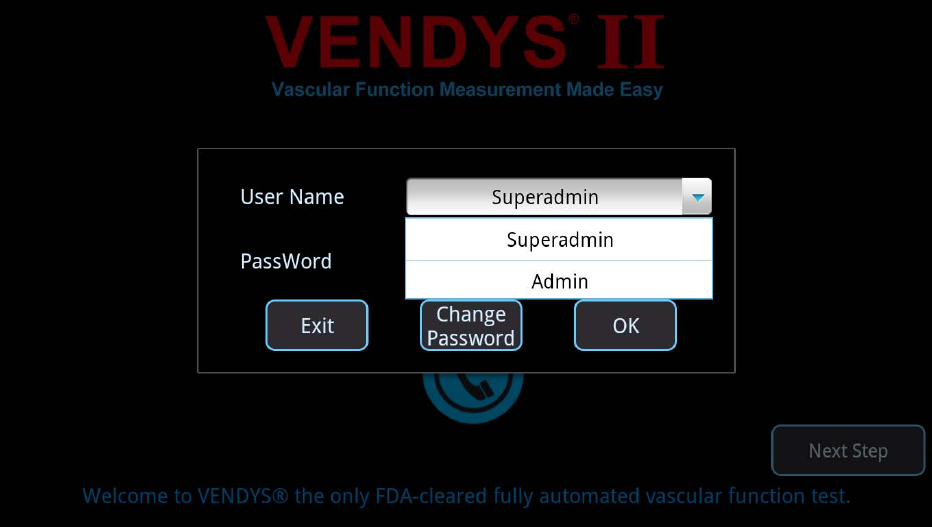
52
c. Operator (This option will show up after adding operators on the
following main page and is the normal choice after setup)
2. Choose the “admin” as the “User Name”. The default password for “Admin”
is “888888”.
OK: After entering the password for “Admin”, click on “OK” button to go to
the operation “Main Page”.
Change password: You can change your password by clicking on the “Change
Password” button right under the password column.
Exit: After clicking on “Exit” button, the device will lead you back to the
previous login page.










