User's Manual
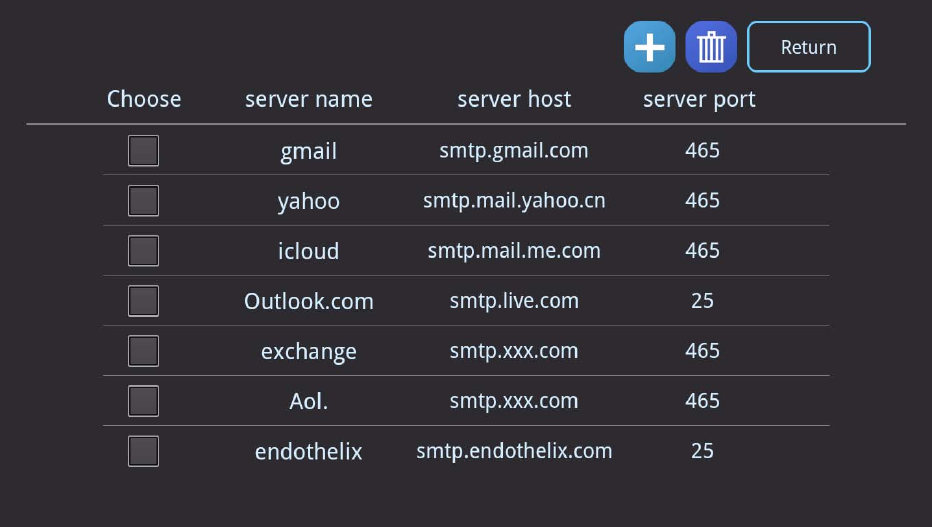
60
1) Plus Button: the admin can add serverinformation via clicking on plus button.
2) Trashcan button: After checking the box in front of the specific email server,
and then pressing on the “Trashcan” button, the selected email server will be
removed.
3) Return: The user will go back to the “Add Operator” page after clicking on the
“Return” button.
1) Plus Button
After clicking on the “Plus” button on the right top of the screen, the following page
will show up, please enter the server name, for example: “XXXX”. And then click










