User's Manual
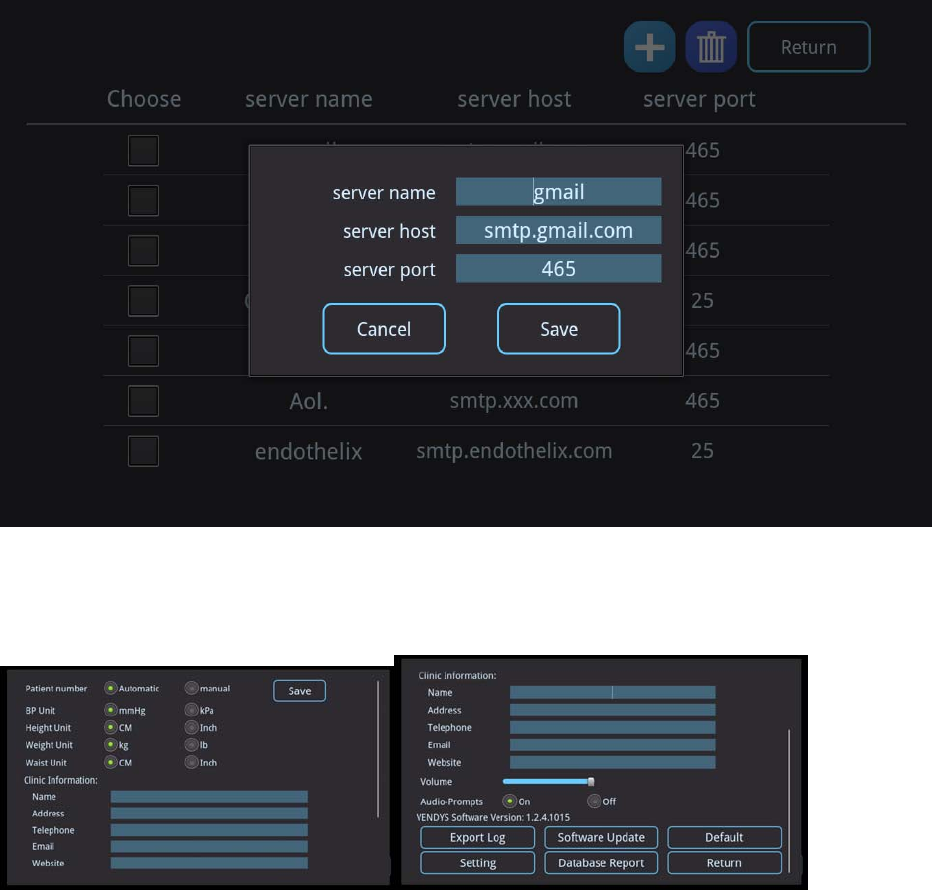
61
on the “Save” button. The new server will be saved.
Settings
After clicking on the “Setting” on the Main Page, the following page will show up.
1. Patient Number: a unique sequence of numbers will be generated for each
patient. You can use unique numbers generated by the system automatically or
you can create your own unique numbers for the patients in your clinic
manually.
2. BP Unit: The unit for blood pressure, there are two options for that. One is
mmHg, the other is Kpa. Please choose the one you feel comfortable with.
3. Height Unit: The unit for height, there are two options for that. One is cm, the
other is inch. Please choose the one you feel comfortable with.
4. Weight Unit: The unit for weight, there are two options for that. One is kg, the
other is lb. Please choose the one you feel comfortable with.
5. Waist Unit: The unit for waist, there are two options for that. One is cm, the
other is inch. Please choose the one you feel comfortable with.










