User's Manual
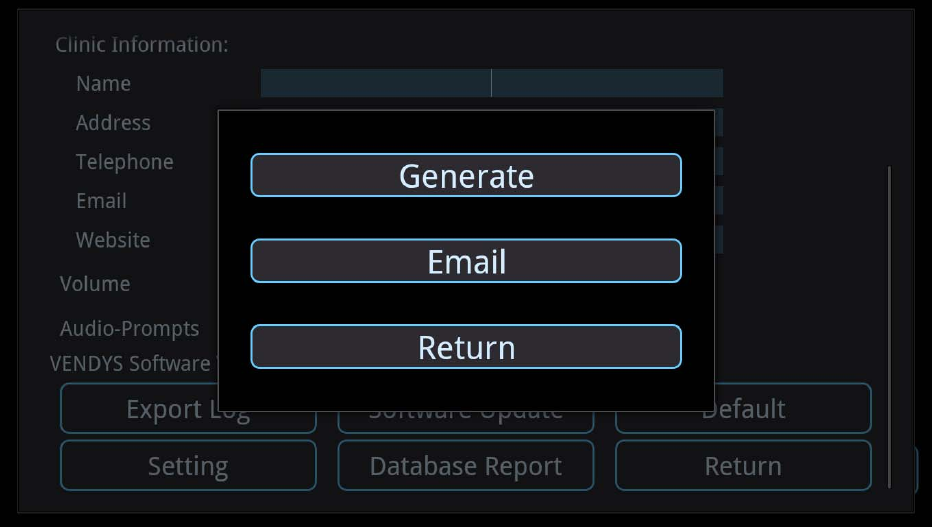
67
1) Generate: After clicking on the “Generate” button, all the patient test results
will be compressed in one zip package. A message will appear after the
compression process is done
2) Email: after clicking on “Email” button, the zip file can be sent out via email
3) Return: After clicking on this button, it will take you to the setting Main page.
2) Email
After clicking on “Email”, the following page will show up.










