User's Manual
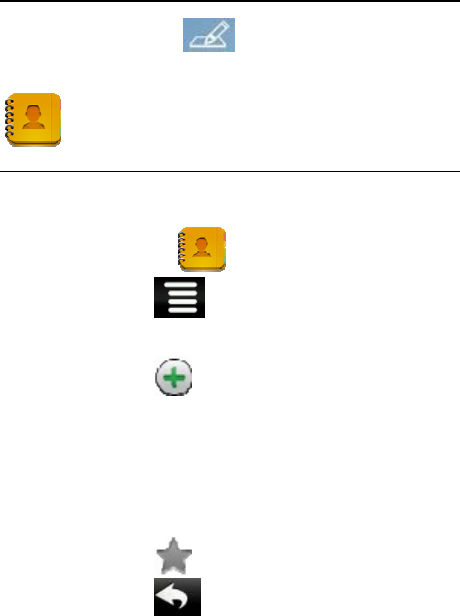
Seven inch MID User Guide
25
Click the icon to enter doodle interface. You can
select different doodle operations, including: word balloons,
titles, stickers and brush.
24 CONTACTS
You can create an address book of your personal contacts, including
personal notes as desired.
Add New Contacts
1. Tap the Contacts application icon.
2. Tap → New Contact.
3. Tap in the name fields to enter the contact’s first & last
name.
4. Tap at the right of options to reveal additional
choices.
5. Tap on the option name to reveal choices.
6. Tap in the option entry fields to enter the contact’s
information.
7. Tap Done.
Add Contact to Favorites
1. In the Contacts screen, tap on the desired contact
name.
2. Tap in the upper right corner.
3. Tap to return to the Contacts screen.
4. Tap Favorites to view list of favorite contacts.
Edit Contacts
1. In the Contacts screen, tap on the desired contact










