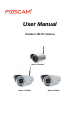User's Manual Part 1
w
w
w
w
w
w
.
.
f
f
o
o
s
s
c
c
a
a
m
m
.
.
c
c
o
o
m
m
S
S
h
h
e
e
n
n
z
z
h
h
e
e
n
n
F
F
o
o
s
s
c
c
a
a
m
m
I
I
n
n
t
t
e
e
l
l
l
l
i
i
g
g
e
e
n
n
t
t
T
T
e
e
c
c
h
h
n
n
o
o
l
l
o
o
g
g
y
y
C
C
o
o
.
.
,
,
L
L
i
i
m
m
i
i
t
t
e
e
d
d
T
T
e
e
l
l
:
:
8
8
6
6
7
7
5
5
5
5
2
2
6
6
7
7
4
4
5
5
6
6
6
6
8
8
F
F
a
a
x
x
:
:
8
8
6
6
7
7
5
5
5
5
2
2
6
6
7
7
4
4
5
5
1
1
6
6
8
8
1
Table of Contents
Table of Contents ............................................................................................................................................................... 1
1 Overviews......................................................................................................................................................................... 4
1.1 Key Features ........................................................................................................................................................ 4
1.2 PoE (Power over Ethernet-FI9805E/FI9803EP) ............................................................................................. 5
1.3 Read Before Use ................................................................................................................................................. 5
1.4 Packing Contents ................................................................................................................................................. 5
1.5 Physical Description ............................................................................................................................................ 6
1.5.1 Front Panel ................................................................................................................................................ 6
1.5.2 Interface ..................................................................................................................................................... 8
1.5.3 Bottom View .............................................................................................................................................. 9
1.6 SD Card Management(FI9803EP/FI9900P) ....................................................................................................... 9
1.7 Wall installation ................................................................................................................................................... 10
1.8 The different features between the models involved .................................................................................... 11
2 Access the IP Camera .................................................................................................................................................. 11
2.1 Hardware Connection & Software Installation ..................................................................................................... 11
2.2 Access the Camera in LAN............................................................................................................................... 12
2.2.1 Wired connection .................................................................................................................................... 12
2.2.2 Wireless connection ............................................................................................................................... 13
2.3 Access the Camera in WAN ............................................................................................................................. 13
2.3.1 Static IP Addresses ................................................................................................................................. 13
2.3.2 Remote Access ....................................................................................................................................... 14
2.4 Using the VLC player ........................................................................................................................................ 17
2.5 IP camera connection to the server ................................................................................................................ 19
3 Surveillance Software GUI .......................................................................................................................................... 20
3.1 Login Window ..................................................................................................................................................... 20
3.2 Surveillance Window ......................................................................................................................................... 23
4 Advanced Camera Settings ......................................................................................................................................... 30
4.1 Setup Wizard ...................................................................................................................................................... 30
4.2 Device Status...................................................................................................................................................... 30
4.2.1 Device Information ................................................................................................................................. 30
4.2.2 Device Status .......................................................................................................................................... 31
4.2.3 Session status ......................................................................................................................................... 31
4.2.4 Log ............................................................................................................................................................ 31
4.3 Basic Settings ..................................................................................................................................................... 32
4.3.1 Camera Name ......................................................................................................................................... 32
4.3.2 Camera Time ........................................................................................................................................... 32
4.3.3 User Accounts ......................................................................................................................................... 33
4.3.4 Multi-Camera ........................................................................................................................................... 35
4.4 Network ............................................................................................................................................................... 39
4.4.1 IP Configuration ...................................................................................................................................... 39
4.4.2 Wireless Settings( FI9803P/FI9804W/FI9805W/FI9900P) ................................................................ 41
4.4.3 PPPoE ...................................................................................................................................................... 43