User's Manual
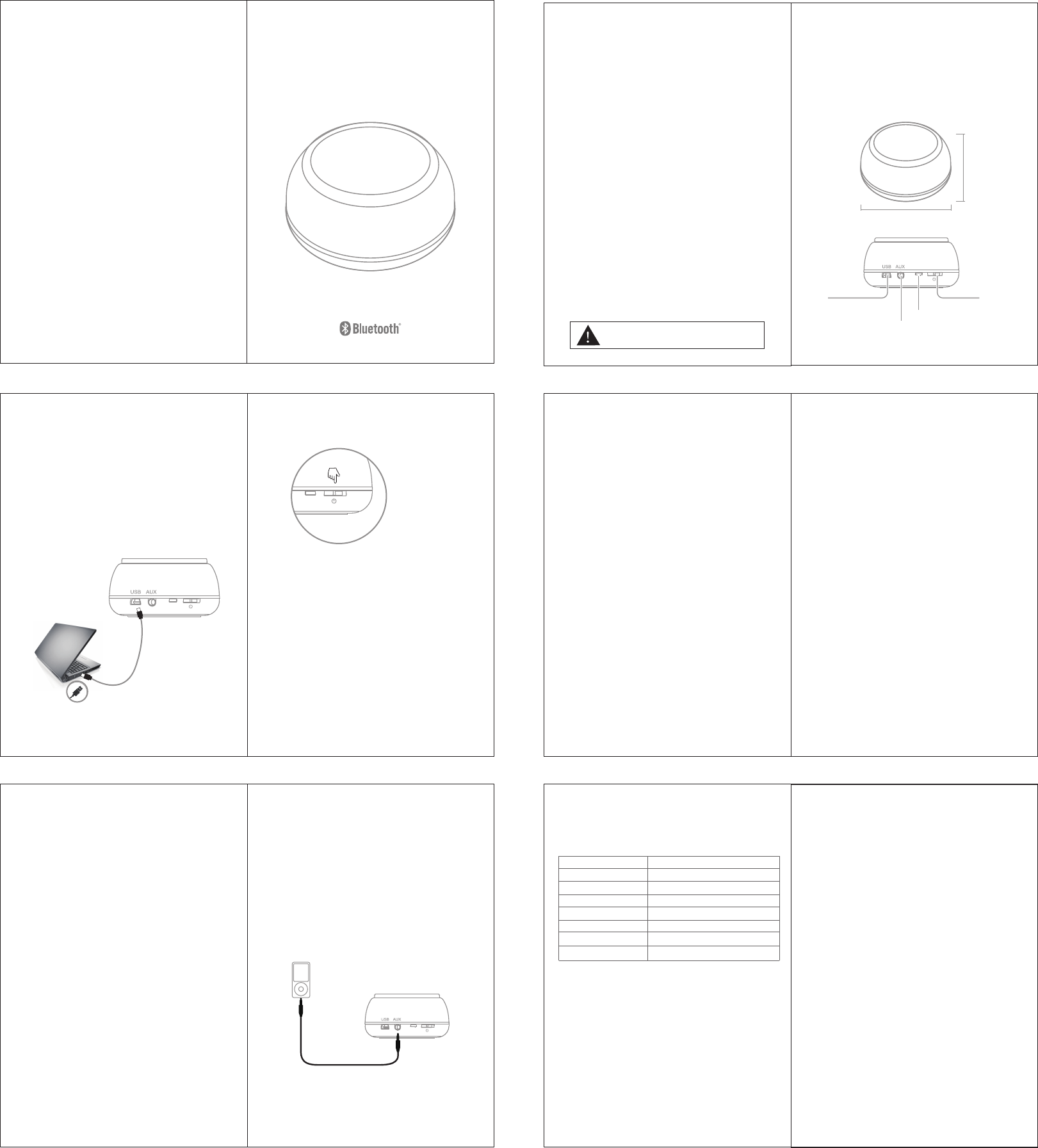
Q5 USER MANUAL
Please don’t put the product on wet and
raining side when use.
UNCTION:
LINE IN
Insert the 3.5mm audio cable to AUX and
another connecter to PC or mobile phone of
PSP, will auto switch LINE IN mode.
3.5mm stereo audio input ,can connect the
laptop ,digital music player and PC.
Greeting Words
TECHNICAL PARAMETER
03
04 05 06 07
08 09 10
75mm
40mm
Sling hole
On/off
Working guiding light
Aux audio import jack
1.if at the first time using the product can not turn
on, it’s perhaps not enough power for the battery
please try to charge the battery then open again
2. please close the machine when the battery
charging, it’s good for the life of battery, also
please use the dedicated equipment for battery
charging in the package attached.
3. please charge at least 4hours in the first time
using, next time could be 2-3 hours.
4. long time no using product please remember to
charge the battery firstly
5. please don’t put product under hot sunshine, near
the temperature 45’c and nor can fire, in case the
damage happened.
6. please don’t tear open the machine if you are not
professional for this machine
7. input voltage of player if too high will be damaged
the product, too low will not work
8.if the battery power is low will lead to the button
not work or the volume diminution ,and charging will
solve the problem.
1.wire Bluetooth play music
2. LINE IN
3. built-in li-battery
Charging
First time use we suggest to charge the
product, please connect with the micro usb
between product and computer, charge when
off is red indictor, charge finish is blue indictor
Connect bluetooth
Please turn product “on”( in the same time
Please ensure the battery power is full.) it’s
have operating prompt sound when the
product is ON state, when the TF card, the
default for music play mode, long press “M”
button or pull out TF card to switch to the
Bluetooth mode, will can matching.
Connect mobile phone
First step
Open the bluetooth in your mobile phone, the
phone will show the symbol of bluetooth,
iphone will enter research the bluetooth mode
automatically.
Second step
Open the bluetooth step up in your mobile
phone, point the scan research the equipment
Third step
If mobile phone show “ERIX AUDIO”,your
phone now already found with the bluetooth
speaker, then you will enter the matching
status.
Fourth step
During match please input password if needed
Fifth step
Matching is automatically no need setting, if
success, the Bluetooth symbol of your phone
Connect computer
If your computer is with bluetooth function then you no
need set up the bluetooth, if no pls set up the bluetooth
driver firstly and insert the bluetooth adapter
First step
Pls choose bluetooth symbol, chose “add device”
Second step
The adaptor is searching the bluetooth, until it display
”ERIX AUDIO”
Third step
Double click “ERIX AUDIO”, it will set up the driver until it
set up successfully.
Fourth step
During match please input password if needed
Fifth step
If you would like to control last and next song please
choose the media player of computer attached itself.
(Part mobile phone and online download player can’t
support)
if bluetooth is not ok pls check if it change to bluetooth
mode, if it already is bluetooth model, pls confirm again
the bluetooth speaker and computer is connected. Pls
also check the equipment manager.
Matching and connecting
Mobile phone matching---- if last time you did not
connect with bluetooth then bluetooth enter matching
status, if speaker have been connected, it will connect
the equipment same as last time, if not successfully,
after 15-30 seconds it will enter the matching status
Connecting mode---- start to enter the matching mode
Matching status will keep 20-30seconds,if during this
period ,equipment in standby state, this time can’t and
other bluetooth devices search and connecting.
Play music
After step up connecting, open the mobile phone or the
computer player, play music ,speaker button will
control mobile phone music play、pause、last song
/vol- 、next song/vol+ so on operate.(part mobile
phone and player can’t support ) .
Battery specification 3.7v/400mah li-battery;mode bl-5b
Speaker specification φ40mm(diameter),3w 3.6ω
Charge time 2h
Frequency response 80hz-15khz
Snr ≥80db
Distortion thd<1%
Usb specification usb2.0,compatible with usb1.1
product size φ75mm(diameter)x40mm(high)
Use power
he product is built-in li-battery ,through the
USB cable charge or use DC5V USB power.
System form
1. speaker
2. 3.5mm audio line
3. USB cable
4. use manual

