User's Manual
Table Of Contents
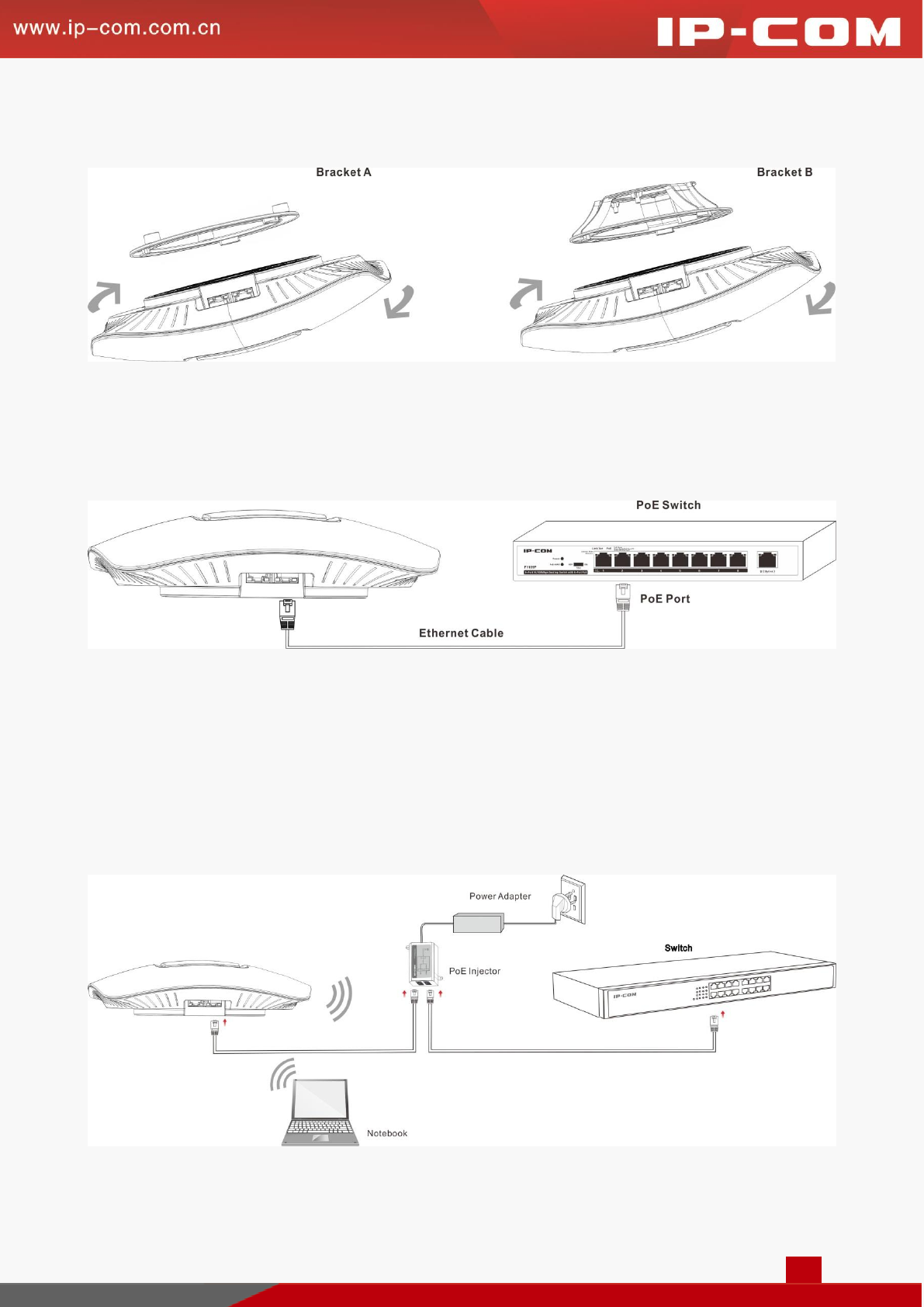
8
❷ Maneuver the device until it fits in the bracket, and then refer to the following figure to rotate the device
until the device is fixed tightly onto the bracket.
Step 3: Connect to power supply
Method One: Connect to a PoE device
Connect the other end of the Ethernet cable from the PoE port of this device to the PoE port of a PoE switch.
Method Two: Connect to the included PoE injector
❶ Connect the other end of the Ethernet cable from the PoE port of this device to the AP port of the PoE
injector.
❷ Connect the switch port of the PoE injector to a switch with an Ethernet cable.
❸ Connect the power cord to a socket.










