User's Manual
Table Of Contents
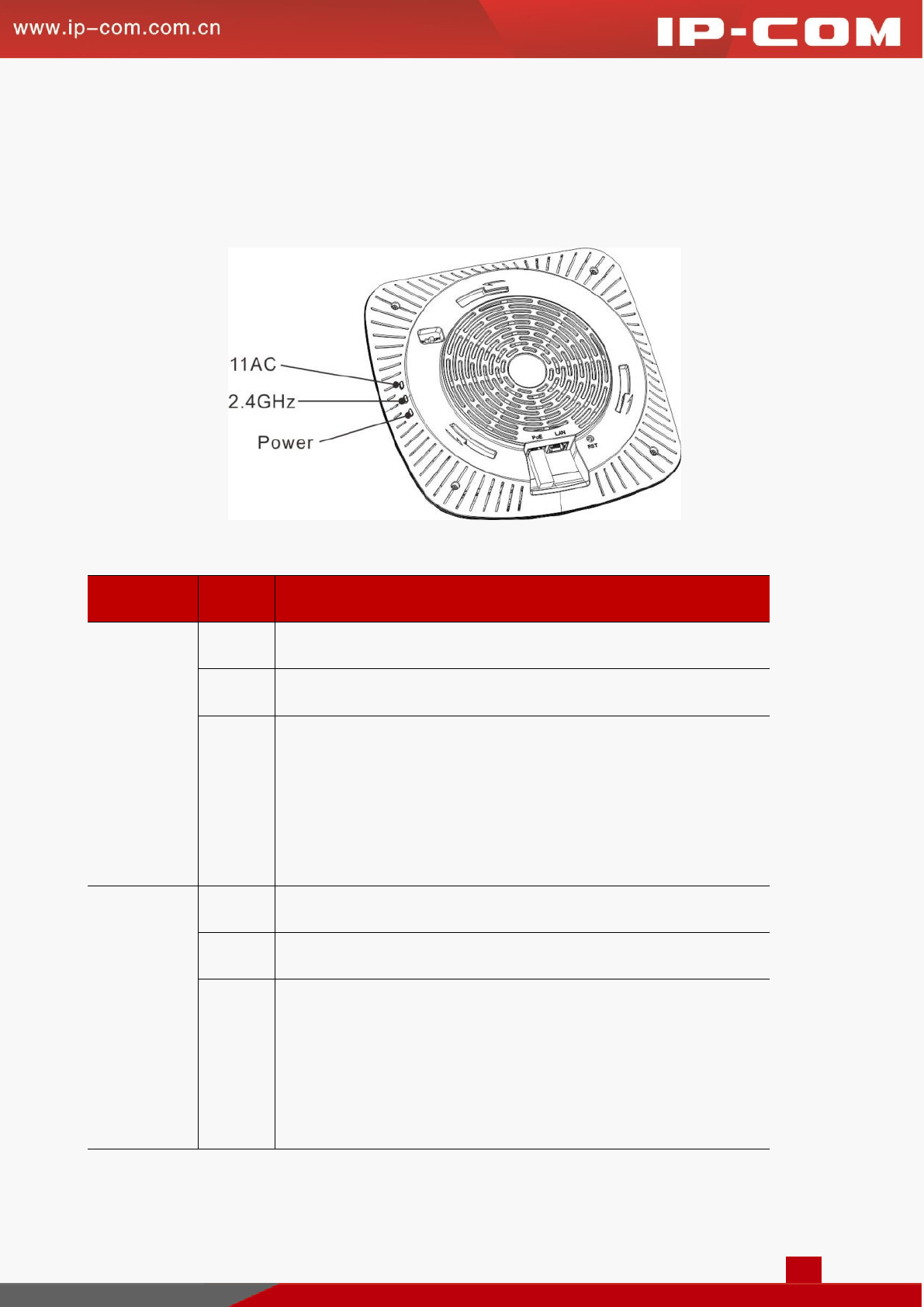
9
Device Checking
When this device is powered on, you can know whether it works normally or not according to LED
designations.
LED Light
Status
Description
Power
Solid
Proper connection to power supply
Blinking
The device is functioning normally.
Off
The following three circumstances may occur:
Improper connection to power supply
Malfunction occurs.
The LED is turned off manually.
2.4GHz
Solid
2.4G WiFi is enabled.
Blinking
Data is being transmitted (2.4GHz).
Off
The following three circumstances may occur:
Improper connection to power supply
2.4G WiFi is disabled.
The LED is turned off manually.










