User's Manual
Table Of Contents
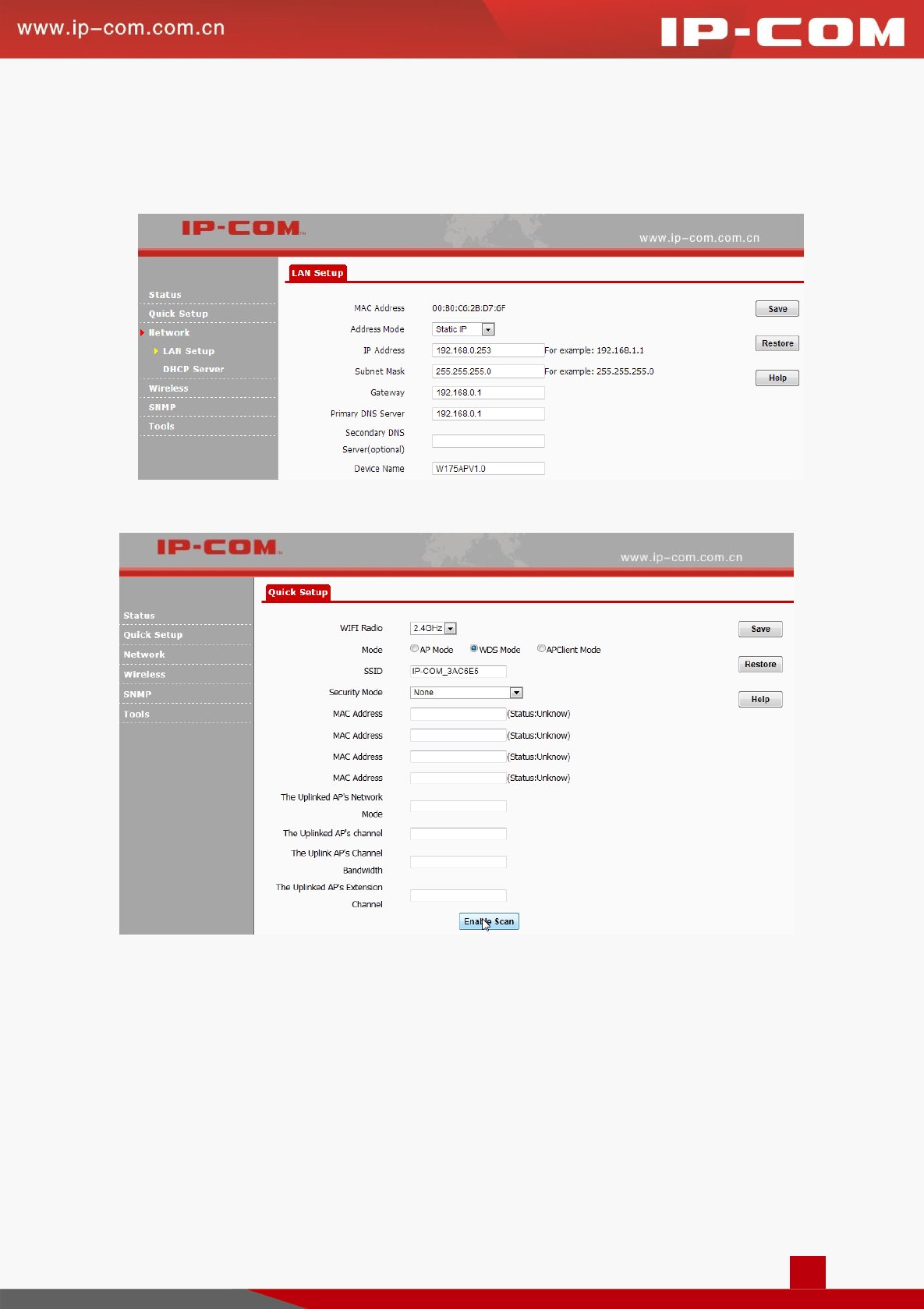
20
Configuration Steps:
❶ Click Network > LAN Setup to set the LAN IP address of AP 1 to one that is different from AP 2 but on
the same network segment. Here we change it to 192.168.0.253.
❷ Select WDS Mode and click Enable Scan.
❸ Select the remote SSID (WiFi name), type in encryption information (including security mode, cipher type
and security key) of the remote device and then click Save. Then SSID of AP 1 will be the same as that of the
remote device (AP 2).










