User's Manual
Table Of Contents
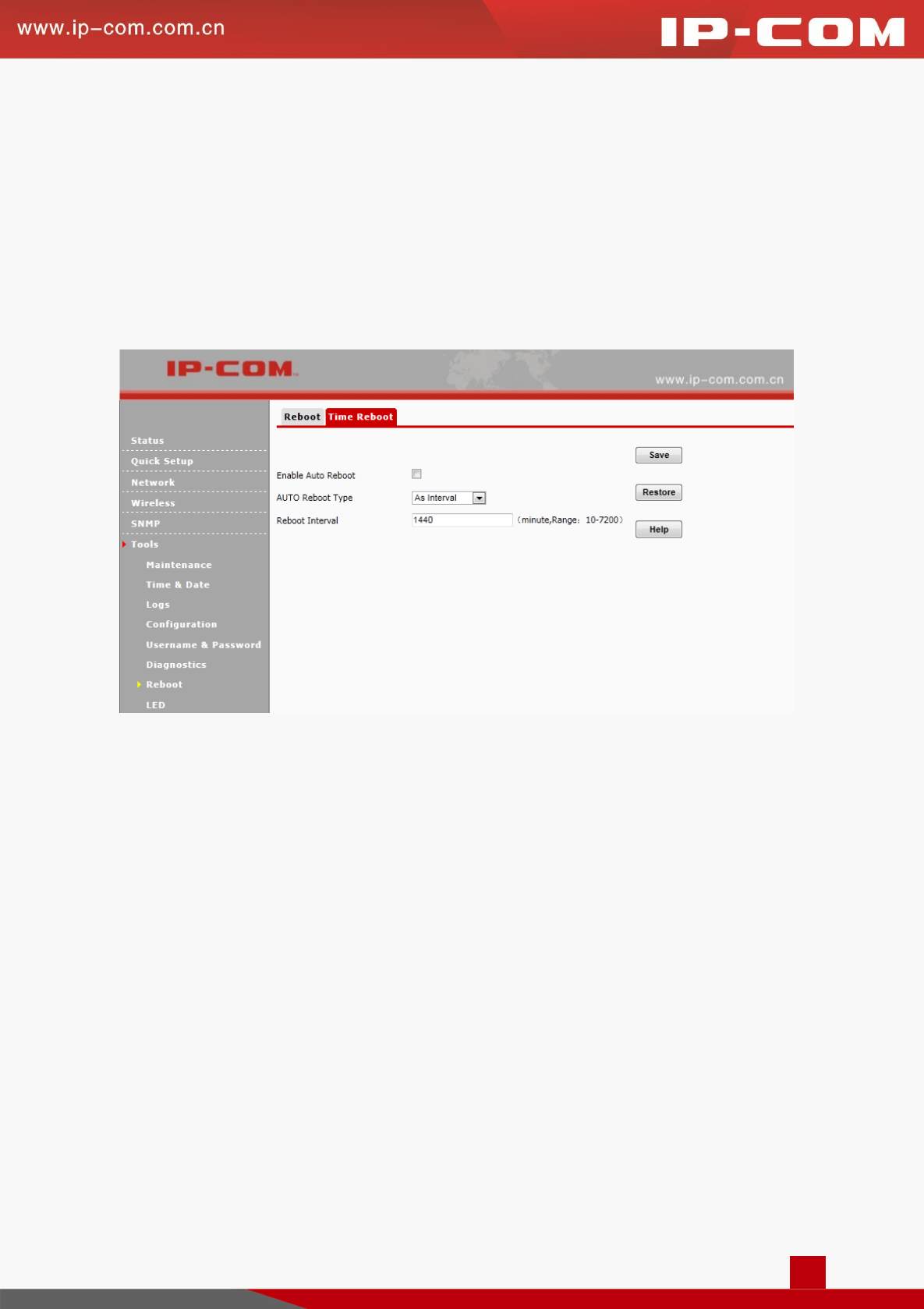
48
Time Reboot
Click Tools > Time Reboot to enter page below. Here you can reboot your device regularly. Once this function
is enabled, please make sure that your device is synchronized with the Internet time server.
Two methods for time reboot are available: As Interval and As Scheduled.
As Interval: The device will reboot automatically at intervals according to the interval you’ve configured.
As Scheduled: The device will reboot regularly according to the time you’ve configured.
Configuration Steps for As Interval:
❶ Check Enable Auto Reboot.
❷ Select As Interval from the AUTO Reboot Type drop-down list.
❸ Specify the reboot interval.
❹ Click Save.










