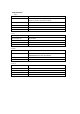User Manual
1.Interface
Power: DC 9-12V 1A ANT: HG WIFI
HDMI IN: HDMI Video Input Port Power: Power Light(Red)
Reset:Recovery to Default setting LAN: Lan Status Light(Green)
LAN: 1000M Ethernet Port Video: Video Signal Light(Blue)
WIFI:it is AP when it is blink,it is connected it is always bright.
Instructions:
A. Power ----9-12 V/DC 1A;
B. Reset----- it is used to reset the equipment; after the equipment is started, press the
button for 10 seconds, the equipment IP is recovery to the default IP, 192.168.1.168.
C. Video input --- it is used to input high-definition HDMI
D. LAN ---- 100M or 1000M Ethernet connection.