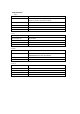User Manual
3. System Setting :
3.1 Reset
there is a RST hole on the front panel which is used to conduct initialization reset for
the high-definition encoder. When the equipment is powered on, press the button and hold
for 12 Seconds, when the power light is off, release the button, and all the parameters will
be initialized. The initialized IP is 192.168.1.168.
3.2 Computer IP Address Setting
Computer IP can be set as 192.168.1.*. Note: anyone from 1-254, except for 168
3.3 Open IE Explorer
Fill http://192.168.1.168 to address bar, Default user name: admin Pass: admin
3.4 Status Display
3.4.1 status: when there is video input, it will display resolution of the input, and if
there is not status info,input is not correct, please check your video source or video
cable.