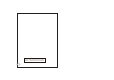Troubleshooting Guide
6
Automatic Power Save
For better battery life, your radio is designed to switch to power Save mode when
there has been no transmissions after 6 seconds. when the radio receive exit
Automatic Power Save.
Low Battery Alert
The alert tone sounds every 15 seconds when the battery is low.
Computer Programming
The CTCSS or DCS, TOT, VOX.... only could be programmed by software, The radio
kit don’t include a programming cable. To attain a data cable, please contact your
dealer for it and the soft ware.
Appendix
Troubleshooting
Frequency Range
Battery Type
Work Temperature
Rated Voltage
Spurious Power
Sensitivity (Recevier)
The radio does’t start.
Symptom Ution
Change or recharge the battery .
Remove the battery and reinstall it .
Purchase a new battery
Recharge the battery.
Change your CTSS or DCS
Settings to match your peers.
Move in closer.
The battery dies quickly.
Others can’t hear your transmission
462.5500-467.7125MHz
BP-1 1000mAh 3.7V/3xAA Alkaline
-20℃ ~ 60℃
5V 1A
İ7.5uw
-122dBm ( 12dB SINAD)
General
5
Frequency Allocation and Compatibility
A = Channel No. for 22 Channel Models
B = Frequency in MHz
C = Power Output
A B C
)JHI
)JHI
)JHI
)JHI
)JHI
)JHI
)JHI
8 467.5625 Low
9 467.5875 Low
10 467.6125 Low
11 467.6375 Low
12 467.6625 Low
13 467.6875 Low
14 467.7125 Low
)JHI
)JHI
)JHI
)JHI
)JHI
)JHI
)JHI
)JHI
Operation
General Specications
WARNING
This device complies with p
art 15 of the FCC Rules. Operation is subject to the following
two conditions: (1) This device may not cause harmful interference, and (2) this device
must accept any interference received, including interference that may cause undesired
operation.