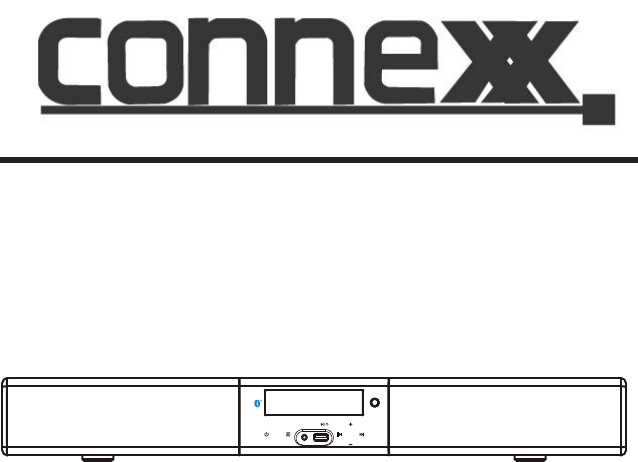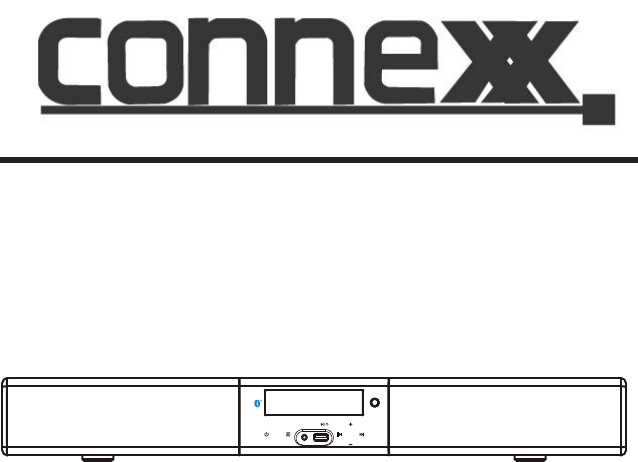品号32280067501971 MODEL: SB-26 A PAIR B AUX IN USB --INSTALLATION AND OPERATION MANUAL-PLEASE READ INSTRUCTIONS CAREFULLY AND KEEP FOR FUTURE REFERENCE
TABLE OF CONTENTS INTRODUCTION......................................................................................Page 1 FEATURES.............................................................................................. Page 1 PACKING LIST........................................................................................ Page 1 IMPORTANT SAFETY INSTRUCTIONS............................................... Page 2-3 PLACING AND MOUNTING.................................................................
INTRODUCTION Thank you for choosing a Connexx product. We hope you will find the Instructions in this owner's manual clear and easy to follow. If you take a few minutes to review, you will learn how to use all of the features of your new soundbar stereo for maximum enjoyment. FEATURES Features of the Connexx SB26 include: Digital FM tuner 10 presets Bluetooth wireless technology Built-in subwoofer (optional external subwoofer can be added as an accessory) 2 zone audio distribution 3.
The lighting flash with arrowhead symbol within an equilateral triangle is intended to alert the user to the presence of uninsulated “dangerous voltage” within the product’s enclosure that may be of sufficient magnitude to constitute a risk of electric shock to persons. CAUTION RISK OF ELECTRIC SHOCK DO NOT OPEN CAUTION: TO REDUCE THE RISK OF ELECTRIC SHOCK, DO NOT REMOVE COVER (OR BACK). NO USERSERVICEABLE PARTS INSIDE. REFER S E RV I C I N G TO Q U A L I F I E D S E RV I C E PERSONNEL.
13 ) Refer all servicing to qualified service personnel. Servicing is required when the apparatus has been damaged in any way, such as power-supply cord or plug is damaged, liquid has been spilled or objects have fallen into the apparatus, the apparatus has been exposed to rain or moisture does not operate normally, or has been dropped. 6 ) Clean only with dry cloth Unplug this product from the wall outlet before cleaning. Do not use liquid cleaners or aerosol cleaners. Use a dry cloth for cleaning.
PLACING AND MOUNTING 1. Placing on the table When placing the Sound Bar on an entertainment center, bookshelf, or any type of enclosed space, be sure to allow space around the Sound Bar for ventilation. If the Sound Bar is enclosed in a tight space, without ventilation, heat generated from the Sound Bar could produce a potential heat hazard. 2. Mounting the Sound Bar onto a wall We recommend having this Sound Bar professionally mounted.
GENERAL VIEW Front View 1 2 3 4 15 14 13 12 A PAIR B AUX IN USB 7 8 5 6 1. PAIR Button 6. 2. ZONE A Button 7. AUX IN Jack 3. POWER Button 8. USB Jack 4. POWER Indicator 5. ZONE B Button 9. NEXT/TUNE Up 10. Volume Down 9 10 11 (SOURCE)Button 11. PREVIOUS/TUNE Down 12. Volume Up 13. Play/Pause/ Preset/ Memory/Preset Play Button 14. LED Display 15. Remote Sensor Rear View 1 2 ZONE B SPEAKERS L 3 EXT SUB OPTICAL IN L R DC 12V IN R DVD AUDIO IN TV AUDIO IN ANTENNA R L IN.
REMOTE CONTROL 1. POWER button 2. Bluetooth Mode Switch button POWER 3. AUX IN Mode Switch button 4. TV Mode Switch button 5. TUN- / MUTE 8 1 BT USB OPTICAL AUX IN FM ZONE A TV DVD ZONE B 2 / TUN+ button 3 6. VOL ( Volum e )+/ - buttons 4 7. ( Play/ Pause )/ ( Mem ory/ Preset / Preset Play )button / TUN- 8. MUTE button 5 9. OPTICAL Mode Switch button 6 10. USB Mode Switch button 7 VOL- / /TUN+ 9 10 11 12 13 14 VOL+ PAIR 15 11. ZONE A button 12. FM Mode Switch button 13.
BATTERY INSTALLATION--- REMOTE CONTROL Battery Installation 1.Slide and lift the battery door (Figure 1). 2.Install 2 (two) AAA size batteries into the battery compartment as indicated by the polarity markings (Figure 2). 3.Replace the battery door (Figure 3). Battery Precaution Remote Control Effective Range When there is an obstacle between the unit and the remote control, the remote control may not operate properly.
GENERAL OPERATIONS 1. Touch the Power button on the unit or press the button on remote control to power on the unit from standby mode. The power indicator will light up blue. 2. The default mode is "BT". Touch the Follows the order below: (mode) button repeatedly to switch to desired mode. BT TV AUX FM OPTICAL USB DVD 3. During Playback: ~ Press the VOL - /VOL+ button on remote control or touch +/- button on unit to adjust volume level as desired.
LISTEN TO FM RADIO 1. Power ON the unit. 2. Touch the (mode) button repeatedly until "FM" appears on the display. Or press FM button on Remote Control. 3. Press and hold the /TUN - or /TUN + buttons and then release, The unit will start to search next ( or previous ) available FM radio station then plays. 4. When a station searched, press and hold the / button to display the desired storage location(such as Pxx.
ADDING OPTIONAL SUBWOOFER AND SPEAKER Subwoofer L + - ZONE B SPEAKERS R R + - EXT SUB L IN. EX. SUBWOOFER + - NOTE: Before connecting, disconnect power. There is a SUBWOOFER SELECTOR on the back of the unit to turn on or turn off the external subwoofer output. IN(Internal subwoofer)- When the switch is moved to "IN" position, there will be no audio output from the external subwoofer. 1.
CONNECT TO TV/ DVD L R TV AUDIO IN Red White DVD AUDIO IN Red R White L DVD L R AUDIO OUT Y R L VIDEO VIDEO OUT NOTE: Before connecting, disconnect power. 1. Connect as the figure above. 2. Power ON the unit. 3. Touch the (mode) button repeatedly until "TV" appears on display. Or press TV button on Remote Control. TV audio is selected and it will play through the unit. 4. Touch the (mode) button repeatedly until "DVD" appears on display. Or press DVD button on Remote Control.
CONNECT USING OPTICAL Optical Cable(Not Supplied) DVD or TV NOTE: Before connecting, disconnect power. 1. Connect one end of optical connection cable ( not supplied ) to the optical jack on the rear of the unit as pictured above. 2. Connect the other end to the DVD or TV back panel. 3. Power ON the unit. 4. Touch the (mode) button repeatedly until the "OPTICAL" appears on display. Or press OPTICAL button on Remote Control. 5. Play the music as usual and set the desired volume.
AUX IN : LISTEN TO EXTERNAL AUDIO DEVICES Connect to the 3.5mm Audio Out jack of external audio devices including Tablets, Laptops, Smartphones, MP3 Players, etc. To the Phones/Aux Out/Line Out 1. Connect one end of audio connection cable (not supplied) to the AUX IN jack on the front of the unit as pictured above. 2. Connect the other end to the Audio out/Line out/Phone jack on the external player ( such as iPod, iPhone, iPad, MP3 player, Discman... etc. ) 3. Power ON the unit. 4.
TROUBLESHOOTING GUIDE Check the following guide before requesting service 6<03720 3266,%/( &$86( 3266,%/( 628/7,21 No power Power cable not connected or blown fuse ~Check fuse ~Check power connection Volume in minimum position No sound The connected device is not in playback mode Raise volume level by touching the + button on unit or VOL+ button on remote control Play the music/movie in the connected device as usual and make sure the volume level of it is in high level Input source incorrect Touc
SPECIFICATIONS Operation Voltage............................................................................................................DC10V-14V Power Supply Requirement................................................................DC 12 Volts, Negative Ground Unit size..........................................................................................646.9(W) X 85.6(H)X 80.7(D)mm Device and Accessories Net Weight.............................................................................1.
www.riverparkinc.com C 2016 RIVERPARK Inc. V. 09.