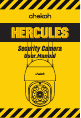User's Manual
Table Of Contents
support@chekoh.net
04
Part 2 – Notice Before Using The
Camera
NOTICE Before Starting Using Chekoh Hercules!
⊲ When start to add the camera to the Wi-Fi network, please make sure it’s under a full
Wi-Fi signal.
(You can test with your smartphone)
⊲ Make sure connect the device to your smartphone (successfully monitored on app)
before installing on the wall.
⊲ This camera only supports 2.4GHz Wi-Fi router. Please make sure you are using 2.4GHz
Wi-Fi router (the same as the smartphone).
⊲ Wi-Fi password does not support special characters (Eg. * / @ $). Please reset the Wi-
Fi password only with English letters and numbers if the original password has special
characters.
⊲ Please install the camera under a stable Wi-Fi coverage area. If the Wi-Fi signal is
unstable in the place where you install it, we suggest purchasing an additional Wi-Fi
amplifier. Contact us at support@chekoh.net for more advises if necessary.
If you need any help when installing or using the camera, here are the ways to follow:
1. Read this quick guide or our manual.
2. View the installing video guide
at che
koh.net/videoguide
3. Consult our customer service by
starting a live chat at chekoh.net
(Mon-Fri 8:00 am - 5:00 pm pst )
4. Download the Full User Manual
at che
koh.net/manual
5. Consult our customer service by
emailing us at support@che
koh.net
(reply in 12 working hours).