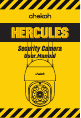User's Manual
Table Of Contents
support@chekoh.net
07
Use the reset needle (can be found in the package) to hold the reset button for several
seconds, until you hear deng~deng~deng~ prompt voice means the camera has been
reset successfully.
If you still can’t bind the camera, please contact us for more advises.
3.5 How To Use The App
Press anywhere on the camera screen to enter the Live View.