User's Manual
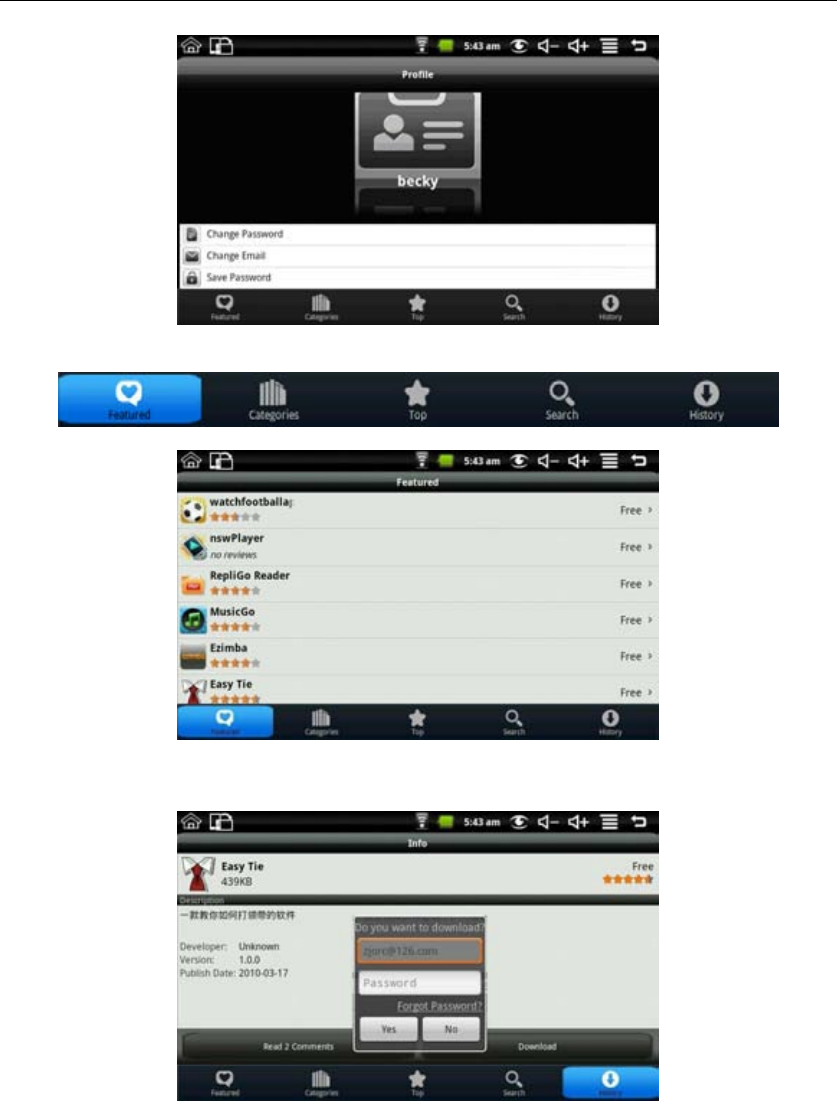
MID User Guide
12
You can choose to change password, change Email and save password. If you want to download
the application software, you only need to click the icon on the following picture:
For example: click featured to enter the next interface:
Click the application you want to download to enter the details interface. Click download, it will
pop up enter account password. Enter your account password after the start the download. The
next picture is an example for Chinese Chess:
After the download is complete it will pop up installation tips automatically, click install the
application can be installed on the device.
After installation is complete you can click history to manage the installed applications. As the
following figure on history for the application:










